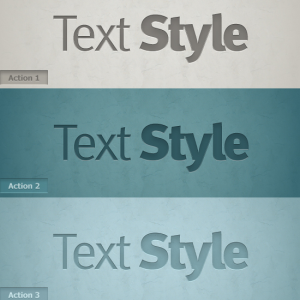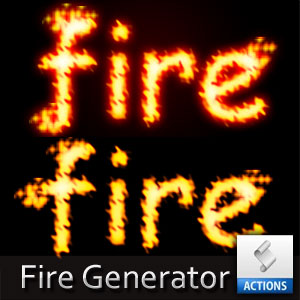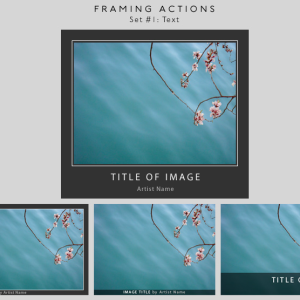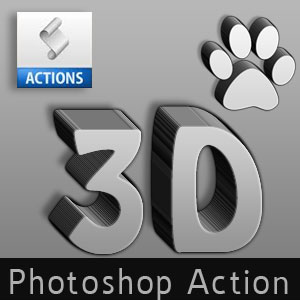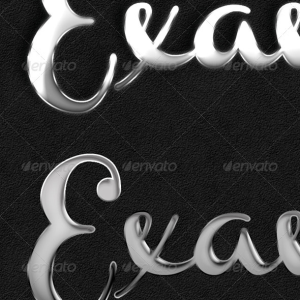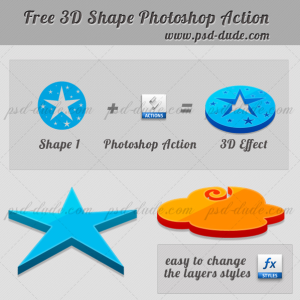Snow Text Photoshop Action
-
Title: Snow Text Photoshop Action
Category: Text Effects
filetype: ATN
file size: 17.7 kb
author: mutato-nomine
-
Description:
How to install the action: Download the free snow text Photoshop action and create your own cool snow text effects. After the snow text action is played all the layers remain intact so you can easily change the layer style of the text. And you can also customize a little bit the snow effect.
The action is a 2 step action so that you can customize the text and the font type/size/etc. 1. Put the .A
TN file from the zip in a directory of your choice. It does not need to be in the Photoshop directory. 2.
Choose Load Actions from the Actions palette menu. 3. Select the action set file from die directory you saved it.
4. Click Load. 5.
Play it.
Rate: 3.19 ( 11 votes) Report Link:
Tags: