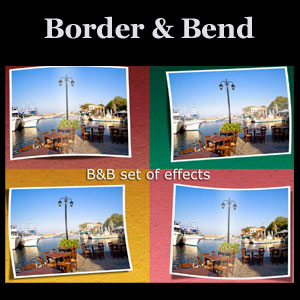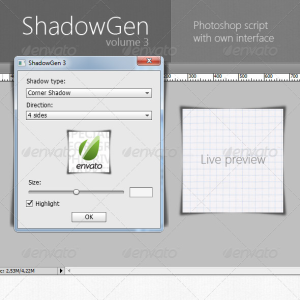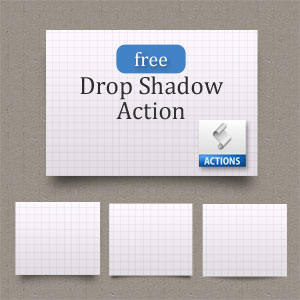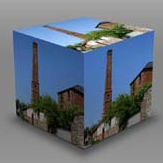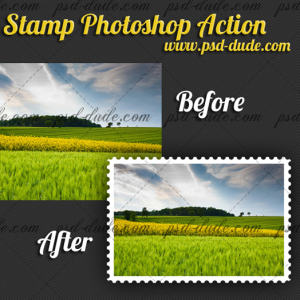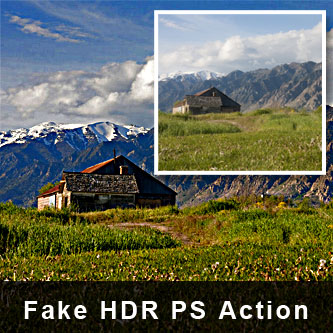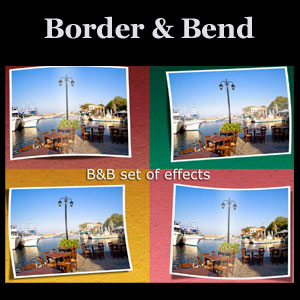
These two sets of free Photoshop actions play tricks with borders and shadows to give your images an impressive, pseudo-3D look. This set contains 7 free Photoshop actions that produce seven variations of the effect. The final photo is presented as being curved vertically or horizontally.
The border and the casted shadow add to the overall impression. The actions let you tweak the border color. The set contains a number of subroutine actions at the end, which you should not run.
rating:
submitted by:admin
views:
14708 website:www.panosfx.com
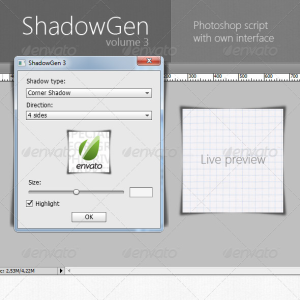
This is an amazing Photoshop action script for creating shadow effect. This is actually a Photoshop plugin that adds a new PS filter to your filters gallery for adding shadows. Include 5 types of shadow, highlighting, live preview.
Features:Live preview; Creating in one click; Highlight; Based on smart-objects; Used layer styles; Editable blur; Editable transparent; Work with shapes and raster; For any size. You can use this plugin to add shadow to text, shapes, raster, backgrounds and so on. The shadow is fully customizable and you also have a live preview.
You can purchase this shadow generator with 4$.
rating:
submitted by:admin
views:
12933 website:graphicriver.net
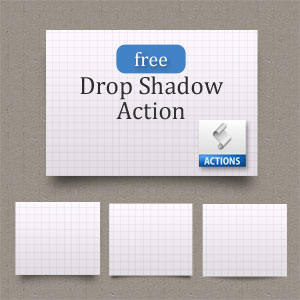
In this post, I’ll be providing four ‘Actions’ for Photoshop that create a couple of those great looking drop shadows we see across the web now-a-days. Along with the download, I’ll provide an image displaying how each shadow looks, as well as instructions for installing and using them. The ‘Actions’ pack includes three warped shadows intended for box corners, and one shadow acting as a mid lift.
If you like these actions and decide to use them, I would note that I did not alter the shadow’s opacity. This is something that I normally do while working, but it always depends on the background you are working on and what effect you are going for, so I left it at 100% to be modified as per situation.
rating:
submitted by:admin
views:
37763 website:acpote.com

The Text Shadow Generator is Photoshop action that adds a shadow effect to any text layer. All you have to do to make this shadow action work is to write your text and play the action. Make sure that the text layer is your only layer.
After the action is played you have three layers: the text layer with layer styles, the shadow layer and the background layer. All the layers have the layer styles intact so you can adjust the background color, the shadow opacity and the text color as you wish. This Shadow Generator is free for personal non commercial use, it can not be redistributed.
If you use it link back to us!
If you want to add text to an image, I have the perfect online tool for you: MockoFun. Check out the curved text generator in which you can add your own photos, images from Textures4Photoshop and hundreds of thousands of other photos and graphic elements. It's fun and it's FREE!
rating:
submitted by:admin
views:
26324 website:www.actions4photoshop.com
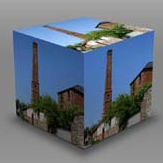
Transform your image into a beautiful 3D photo cube effect using this Photoshop action. Any image can be easily transformed into a box with a sof shadow attached. Download for free this cool 3D action for Photoshop.
rating:
submitted by:admin
views:
15056 website:www.turningturnip.co.uk

To create the split toning effect you have to tint the shadows of an image in one color and the highlights in another color. Download for free this split tone Photoshop actions and use them to create interesting photo effects with 1-click.
rating:
submitted by:admin
views:
8054 website:www.psd-dude.com

I have created a small action based on the Page Curl Tutorial. The action simply creates a page curl in any of the four corners of an image. I have added a drop shadow style to the action, however the values I used are for very large images so at the end of the action you may need to adjust the drop shadow style.
This action was created with Photoshop CS2 but should also be compatible with Photoshop CS as well but not with previous Photoshop versions.
rating:
submitted by:admin
views:
11754 website:pstutorialsblog.com
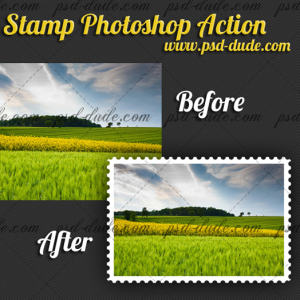
Give your photos a Photoshop Stamp Effect in just a few seconds using this quick stamp generator. This ATN file was made with Photoshop CS4 and it was inspired by one of my previous tutorials. It comes with two versions, a simple stamp and the other version, a stamp with a discreet shadow.
rating:
submitted by:admin
views:
15778 website:www.psd-dude.com

The “TackIt! Mini” action creates a web-ready picture tacked up on a bulletin board. This handy little effect has plenty of customization options, including the width of the picture border, the amount of shadow for both the photo and tack, and the color of the tack. For more feature-rich options for your TackIt! effect, see the TackIt! Action Set.
rating:
submitted by:admin
views:
9474 website:finessefx.com
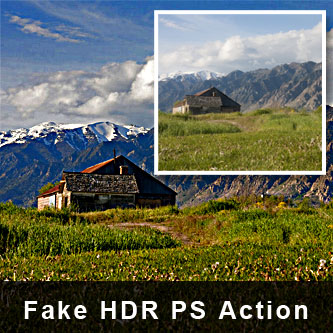
This free Photoshop action creates a pseudo HDR effect using the High Pass and Shadows/Highlights smart filters. It is also changed the Curves adjustment options to obtain a realistic HDR effect in Photoshop. All the layers are intact inclusively the initial image so you can easily make small adjustments depending on your image.
rating:
submitted by:John
views:
9876 website:noema-13.deviantart.com