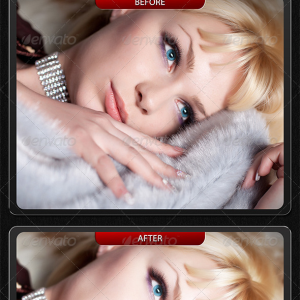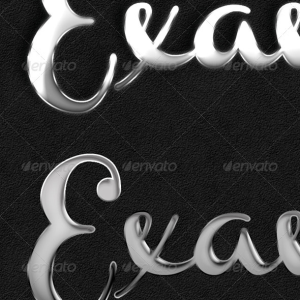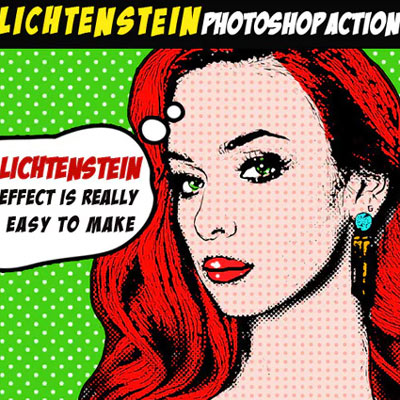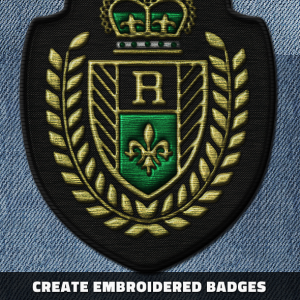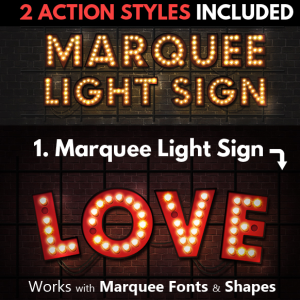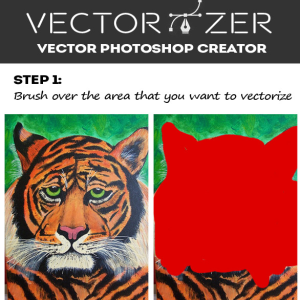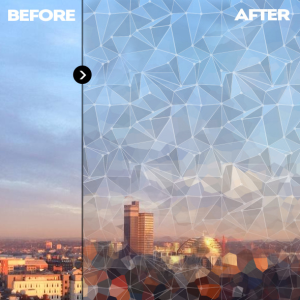Premium
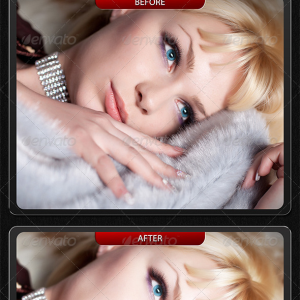
Professionally enhance your image 3-layer deep with an ultimate skin glow effects. Different techniques were combined in order to achieve this photo skin retouching. This workaholic package is essential for your daily projects.
These effects weren't easily achieved. Several layers and filters were combined, modified and properly blended in order to produce shiny studio effects that will enhance your image. It works for any skin color.
You no longer need to spend hours manually applying highlights. This action will automatically do it for you. If you don’t have this package, you are missing one of the most celebrated image retouching effects.
This action is for designers and photographers.
- Ultimate skin glow effects - Photorealistic result - Properly grouped and labeled - Several filters and layer blend - Digital Lab Tested
For an even more personalized touch, try combining this action with MockoFun’s AI face swap online free tool to create unique and captivating visuals. Download this action and elevate your photos to new heights of elegance and style.
rating:
submitted by:admin
views:
15346 website:graphicriver.net
Premium
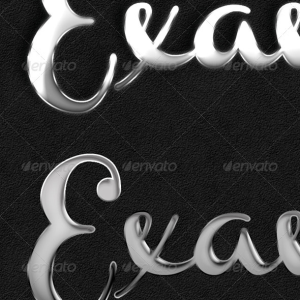
6 Layer Styles & Elegant Metal – Chrome Text effects created by using them in combination. For example write a name on heart using a heart image and a text effect like one of these metal chrome text effect.
The file was originally built using Adobe Photoshop.
There is also anASLfile included that has all 6 styles ready to be loaded into Photoshop.
INCLUDES:
.asl file with 6 styles.
.psd file with editable text (1400px * 2900px) with the 6 styles layered to create the metal/chrome text effects depicted.
Fonts
Lobster: http://www.dafont.com/lobster.font
If you like metal chrome effects check out the metal chrome layer styles for Photoshop in this huge collection of over 500 Photoshop text styles.
rating:
submitted by:admin
views:
3238 website:1.envato.market
Premium
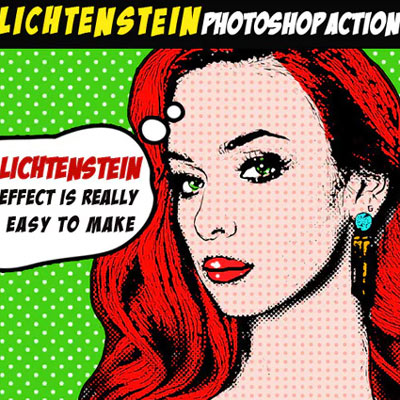
Pop art Photoshop action that turns your photo into Roy Lichtenstein effect. The pop art Photoshop action is really to use and customize.
You can create a very similar Warhol effect in Photoshop using this action.
If you want to learn how to create amazing pop art designs from scratch checck out this fantastic pop art effect Photoshop tutorial. Also, an amazing asset for comic book design is this amazing free halftone texture pack that you should definitely check out.
rating:
submitted by:john
views:
8634 website:1.envato.market
Premium

This Photoshop action will allow you to create a sketch with torn photo effect out of any photo, image, graphics, text, etc.
There are 2 sketch styles included but you can create unlimited sketch effects because you can modify the paper pattern, the paper color, the sketch color, etc.
The result contains easy to edit layers with layers styles intact so that you can customize the effect.
rating:
submitted by:PSDDude
views:
6277 website:1.envato.market
Premium
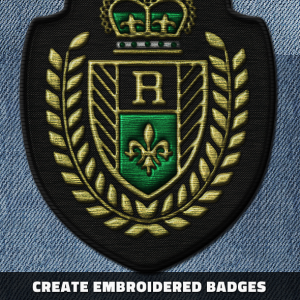
This Photoshop action will allow you to create a realistic silk embroidery effect from text and shapes. You can now create embroidered logos in Photoshop with this unique 1-click action. Create a beautiful monogram logo using your initials and this awesome embroidery photoshop action.
rating:
submitted by:John
views:
13729 website:1.envato.market
Premium
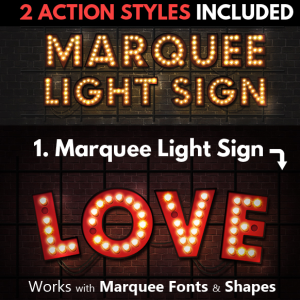
This action works best with Marquee Fonts like: Budmo Font, Marquee Font. Also works with hand made Marquee font. You can use it with shapes.
This set contains 2 main Photoshop actions that will allow you to create Marquee lights and Showtime Signs out of any Marquee font and/or shapes.
The final result contains easy to edit layers with all the styles intact so that you can customize the appearance.
rating:
submitted by:John
views:
8860 website:graphicriver.net
Premium
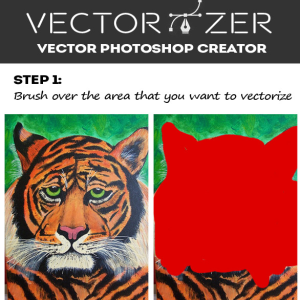
This unique Photoshop action will allow you to create vector art shapes and silhouettes out of any image. The vector image contains 5 different shapes that you can edit with the vector tools from the Pen Tool category. So your vector image will have 5 different colors but you can add more.
The preview T-shirt mockup is not included.
rating:
submitted by:John
views:
10829 website:graphicriver.net
Premium
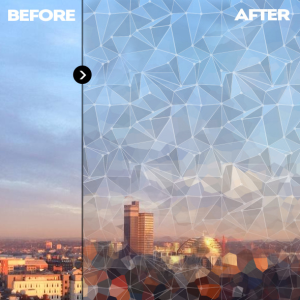
Low Poly Geometric Photoshop Generator contains 7 Photoshop actions with styles intact that will allow you to create geometric low poly effects out of any image. The result contains easy to edit layers with layers styles intact so that you can customize the effect.
rating:
submitted by:John
views:
11746 website:graphicriver.net
Premium

Similar Item:
Motion Refocus Picture Action
Pro Film Action Bundle
PACKAGE DETAILS :
Package name: Motion Picture Light Leak Effects
Software version: PhotoshopCS5
Copyright: Nov. 8, 2012
Author: Charles Brown
Items: –ATNfile
Complexity: Well-labeled ‘ACTION’ operation and easy to modify to suit your need. Renders 2 parts:FINAL IMAGEandCOMPRISING ELEMENTS(TOTALEDITABLE EFFECTS ).
This action will duplicate the main document before rendering the image effect thereby leaving your main document (design) intact in case you want to modify it and render it again.
*ITEMQUALITY :
- For designers and photographers
- Ultimate film light leak effects
- Photorealistic result
- Properly grouped and labeled
- Unlimited color choice/decide what color you like
- Fully adjustable filter
- Digital Lab Tested
“Motion Picture Light Leak Effects” contains well-processed ancient and contemporary film light leaks that
will enhance your image with decent radiant studio lights. It will professionally enrich the vibrance of
your image and will enhance the dull areas while applying the light leaks.
You get to decide what color
you want for the leaks. With this package you can decide what film light ray color you want for your image.
Works great for any image and no skill is required – only one click.
No skill is required – just 1CLICKaway.
We are determined to give you nothing but the best! Go for the best!
Please take your time to see my other awesome items you will like. Thanks!
NOBLE VISITORS(Thank you for visiting!)
rating:
submitted by:admin
views:
9618 website:graphicriver.net
Premium

Christmas Tree Photoshop Creator by psddude – This set contains 2 Photoshop actions that will allow you to create realistic Christmas tree effects out of any text, shape, raster or hand drawn path.
The Christmas tree effect can easily be modified and customized after the action is ended. You can use one of the 6 Xmas brushes included in this pack: stars, snow, fireworks, glow, etc.
The pack also comes with 17 vector Christmas tree decorations that you can use to obtain amazing Christmas icons.
Quick tip: Check out this wonderful list of free Christmas fonts. They are just perfect for creating your own Christmas cards!
rating:
submitted by:John
views:
11169 website:graphicriver.net