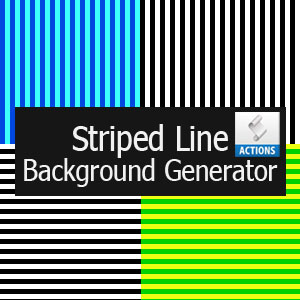This is not a tutorial about how to remove background in Photoshop, it's better than that.
If you are looking for a Photoshop action to remove background of images, check out this free action from PhotoshopSupply to remove black background. You can easily use this Photoshop action to batch remove background of images.
rating:
submitted by:John
views:
2660 website:www.photoshopsupply.com
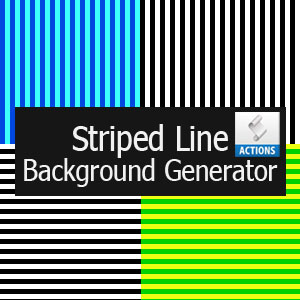
If you need a striped background or striped texture you can always use a Photoshop pattern. But you can aslo use this one click Photoshop action to make a line background. This action generates a line texture with both vertical and horizontal lines.
The pack contains 4 actions, a black and white vertical line background, a colored vertical line background, a black and white horizontal line background, a colored horizontal line background. You can customized the colored line background by changing the Color Overlay layer style. The lines were generated with the Wave distortion filter and the lines have the same size.
You can use this Photoshop action generator for personal non commercial use and you can not redistribute the file.
Combine the striped line background with some wavy text and you'll get a truly unique design.
Want to draw your own lines backgrounds? Check out this awesome tutorial about How To Draw A Line In Photoshop.
rating:
submitted by:admin
views:
9016 website:www.actions4photoshop.com

This free Photoshop action generates a fire background using Photoshop filters like Clouds for example. The ATN file contains 3 different realistic fire actions that can be used for creating fire wallpapers or fire textures. The action has one fault though, it only generates an 800x800 size image, but if you have basic Photoshop knowledge you can easily modify/edit the action.
If you don't want to use Photoshop, you can easily add fire effects to any photo using a simple online tool like MockoFun. This tool offers an editable template that makes free fire editing photo very easy to do.
Quick tip: if you want to generate cool a cool fire effect, you can use cloud PNG images and apply a fire gradient map to them.
rating:
submitted by:admin
views:
8503 website:guydub.deviantart.com