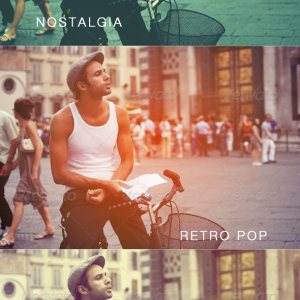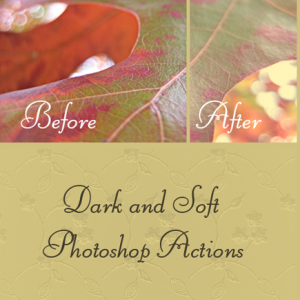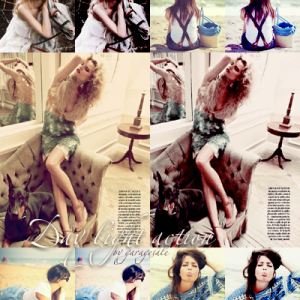This vintage Photoshop action turns your photo into a vintage retro style image. The action adds a yellow color tone to your images and gives that desired vintage effect. Did you know you can make vintage photo effects using CSS?
rating:
submitted by:admin
views:
8879 website:iconmaker91.deviantart.com

This Photoshop action adds a soft and romantic vintage effect to your images. This vintage action works great for wedding photography, so you can great beautiful effects using it! Download for free; you can adjust all the effects because the layers and filters are intact. Did you know you can make vintage photo effects using CSS?
rating:
submitted by:admin
views:
6901 website:danowhalfalasi.deviantart.com

This is similar and improved version of my old actions. The Vintage Action includes: Aging; Color; Cracks; Bending and as a bonus Old Paper Style. Please read the Instructions first, before you run the action.
Free for personal use, for commercial please do ask. Thank you!
Combine your photo with an old paper background to get a more vintage photo look.
Did you know you can make vintage photo effects using CSS?
rating:
submitted by:admin
views:
9400 website:mutato-nomine.deviantart.com

This is an action for photo ageing and for creating a beautiful vintage effect. The photos must be larger than 200 px for that Photoshop action to work well. Should work ok with Photoshop 6+.
I wrote also tutorial, but it is in german. If you are interested, give me a note, and I will send it to you. Did you know you can make vintage photo effects using CSS?
rating:
submitted by:admin
views:
8192 website:mutato-nomine.deviantart.com

Download this beautiful vintage photo effect action for free. You can see in the preview image the photo effect that adds to your image a vintage sepia color tone. This Photoshop photo action is perfect for enhance your photos adding an old glamour look.
rating:
submitted by:admin
views:
8882 website:modernactions.deviantart.com

Download this beautiful vintage Photoshop action that will add to your photo a greenish tone with nice old look. This kind of Photoshop photo effect is perfect if you want age your images giving them a vintage kind of look. This vintage Photoshop photo action can be downloaded for free.
Your photo will look like a warmer color temperature simply by making increasing the green and yellow tones from the color balance. Did you know you can make vintage photo effects using CSS?
rating:
submitted by:admin
views:
9750 website:eliseenchanted.deviantart.com

This free Photoshop action adds a vintage old look to your photos by adding a violet purple color tone. This vintage action combines the vintage effect with the 3D Anaglyph effect; download the 3D vintage action for free and give your photos an interesting look. Simply download the action, install it in Photoshop and press the play button.
rating:
submitted by:admin
views:
10842 website:garagesalee.deviantart.com
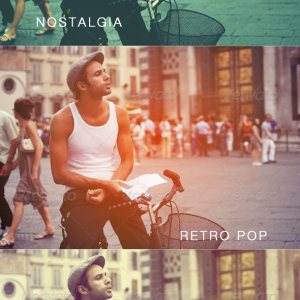
Vintage Retro Photo Effect Photoshop Actions; Simple, strong, and effective vintage photo effects. Five effects, easy-to-use, perfect for enhancing your photos! Create amazing photo effects and instagram like effects using these amazing Photoshop actions. Give a vintage romantic look to your images with just 1 click.
Did you know you can make vintage photo effects using CSS?
rating:
submitted by:admin
views:
11384 website:graphicriver.net
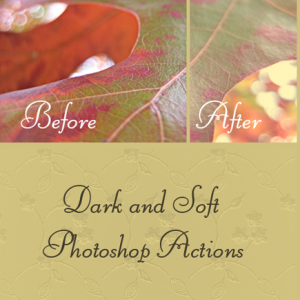
Dark Action - This really adds contrast and blueish hues to your photograph. It also automatically sharpens and adds colour levels to it. There are many steps, and you can click on the layer or the action to go back if you don't like one step.
It worked really well on the wall with vines, however it may be too dark and so I've made a lighter one.
Light Action - Perhaps this is the best one in my opinion, it only has a couple of steps - just adding two colours to your photograph, and you can do the rest.
rating:
submitted by:admin
views:
5960 website:love4art.deviantart.com
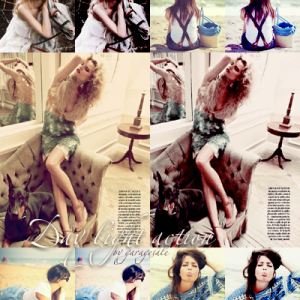
This photo action creates a daylight effect by adding a yellow warm tone. Create romantic photo effects with this free photo effect action. Simply load the action in Photoshop and play it.
rating:
submitted by:John
views:
8722 website:garagesalee.deviantart.com