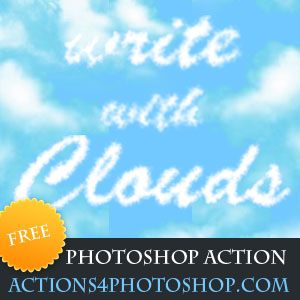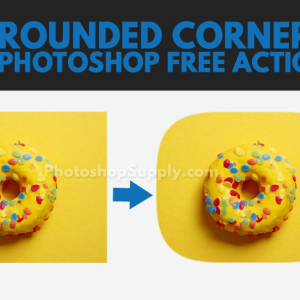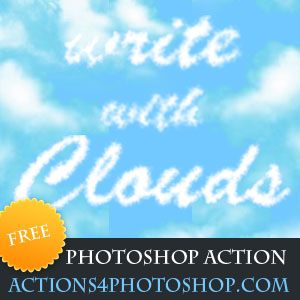
Download this clouds Photoshop action for free and start creating your own clouds effect. In your designs you can use cloud PNG images or use this actions to generate clouds. The action works with any text layer, vector shape or rasterized object.
If you want to create clouds in Photoshop you simply play the action and the effect in ready in just a few seconds. This clouds generator is a 1 click action; make sure you have only one layer before you play the action. Add some clouds brushes after the action is ended and you will obtain great loking results.
All the layers are merged so you can not edit the initial text, shape, etc. So you will obtain Photoshop clouds from any shape with this quick action. The clouds action is free for all our users, so we hope you like it! It is free for personal non commercial use, attribution is required and the redistribution of the file is not allowed.
To write a name on image I suggest using the MockoFun online graphic design tool.
rating:
submitted by:admin
views:
22892 website:www.actions4photoshop.com

Now you can create your own famous document or treasure map! All you have to do is play the action and then print it out. You get an 8 1/2×11 inch piece of paper with tears, yellowed edges and other artifacts. Compatibility with Photoshop CS and higher.
To make a more realistic old parchment design, combine it with an old paper background image or texture.
rating:
submitted by:admin
views:
7995 website:finessefx.com

Free Photoshop action that creates a realistic pencil sketch effect using any image.
All the tubes of paint in the world cannot replace the simple pencil when it comes to artistic potential. With this Photoshop action you can transform a normal image into a classic pencil sketched drawing - pencil, charcoal, conte, or other mediums.
This sketch drawing action can be downloaded for free and you obtain great looking results. Download now the Skecth Photoshop Action!
If you are looking to learn how to draw or want to improve your drawing skills, one of the best methods is to use a drawing grid. Check out the Mockofun grid drawing tool to learn how to easily add a grid to a photo online and start drawing.
rating:
submitted by:admin
views:
26409 website:mohammed6651.deviantart.com

This Photoshop action will allow you to create a sketch with torn photo effect out of any photo, image, graphics, text, etc.
There are 2 sketch styles included but you can create unlimited sketch effects because you can modify the paper pattern, the paper color, the sketch color, etc.
The result contains easy to edit layers with layers styles intact so that you can customize the effect.
rating:
submitted by:PSDDude
views:
5605 website:1.envato.market
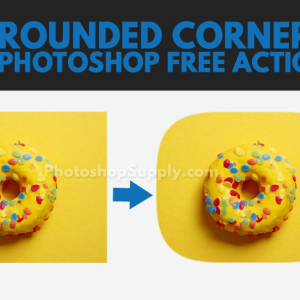
How to smooth edges in Photoshop?
To smooth edges in Photoshop I use the Selection Tool and the Refine Edge. That way I smooth the edges of text layers, shapes, PNG cutouts, raster graphics, etc.
You can smooth jagged edges really quick and easy but the fastest results you get using this free Photoshop action.
rating:
submitted by:PhotoshopSupply
views:
7264 website:www.photoshopsupply.com

Our new Photoshop freebie is a free Photoshop action that will help you create realistic stitched jeans denim effect with just a few clicks .
Check out this Photoshop tutorial and the silk embroidery effect Photoshop action if you want to make your own embroidered text effects.
rating:
submitted by:John
views:
6484 website:www.psd-dude.com

For the winter season there are really popular photos with snow, ice, snowing effects, Christmas elements, that kind of get you into the holiday spirit. For today's freebie I have prepared for you a cool add snow effect Photoshop action that I am sure you will enjoy. This is a fully customizable Photoshop action that will allow you to create realistic snowing effects for any picture/photo/image.
Just open your image and click Play. You can obtain snow textures by adjusting the filters.
rating:
submitted by:John
views:
14478 website:www.psd-dude.com
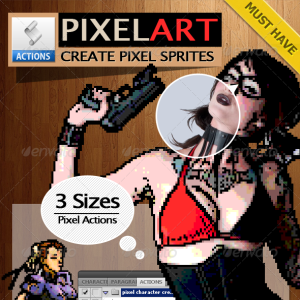
This action pack will allow you to create pixel art from vector shape/graphics or raster image cutout. It works best for graphics, image cutout turning them into pixel perfect effects. The result contains all the layer styles intact so you can easily change the number of colors, the black outline color, etc.
The pack also contains a set of pixel brushes that you can use to customize even more the result.
This pixel creator is great for making sprites, pixel avatar, 8 bit images, comics, comic book effects and so on. Spriting has never been easier.
If you want to add text that looks like comic book speech bubbles to your designs, check out this free pack of comic PNG images from Photoshop Supply.
rating:
submitted by:admin
views:
20893 website:graphicriver.net

This action pack will allow you to create realistic led signs out of any text, vector shape/graphic or raster image cutout. It works best for shapes and silhouettes, turning them into pixel perfect round LED lights. The result contains all the layer styles intact so you can easily change the color, glow intensity, add extra sparkle effects.
The pack also contains a display screen generator that you can create with just 1-click using your canvas size.
rating:
submitted by:John
views:
11081 website:graphicriver.net

Photo-realistic and incredible snowfall and snowing effect Photoshop action kit. This amazing action pack traces all details in an image and transforms those gathered details into a realistic winter image. Rendered final image is 100% customizable and all elements are easy to modify to your satisfaction.
There is no limit… action works like a robot; automatically detects all vital details it will use for snowfall transformation.
Quick tip: Check out this wonderful list of free Christmas fonts. They are just perfect for creating your own Christmas cards!
rating:
submitted by:John
views:
9110 website:graphicriver.net