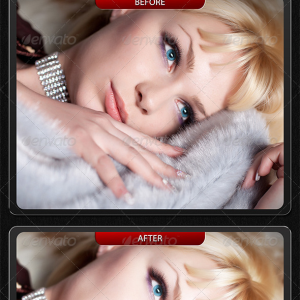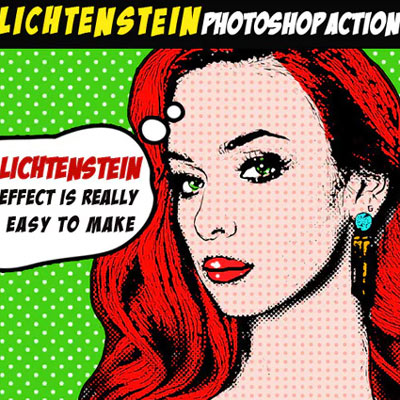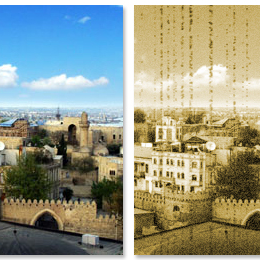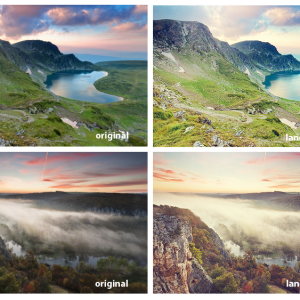This Tattoo PSD mockup will allow you to create realistic tattoo using any shape, text, graphics and even photo cutout.
The pack includes a PSD mockup file with 5 tattoo mockups that you can easily modify and customize using the smart objects. Please remember that each image is unique, so you might have to edit and customize the tattoo effect according to the skin color tone and other details.
This mockup allows you to use your own image and tattoo design. The models from the preview are not included.
Generate AI tattoos online with the MockoFun AI Tatto Generator.
MockoFun is the best AI Tattoo Generator I've seen so far.
rating:
submitted by:John
views:
3985 website:creativemarket.com
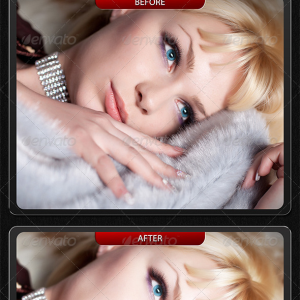
Professionally enhance your image 3-layer deep with an ultimate skin glow effects. Different techniques were combined in order to achieve this photo skin retouching. This workaholic package is essential for your daily projects.
These effects weren't easily achieved. Several layers and filters were combined, modified and properly blended in order to produce shiny studio effects that will enhance your image. It works for any skin color.
You no longer need to spend hours manually applying highlights. This action will automatically do it for you. If you don’t have this package, you are missing one of the most celebrated image retouching effects.
This action is for designers and photographers.
- Ultimate skin glow effects - Photorealistic result - Properly grouped and labeled - Several filters and layer blend - Digital Lab Tested
For an even more personalized touch, try combining this action with MockoFun’s AI face swap online free tool to create unique and captivating visuals. Download this action and elevate your photos to new heights of elegance and style.
rating:
submitted by:admin
views:
14077 website:graphicriver.net

This is my first PS action that I have made. It was originally meant to be used on portraits and faces, but it works as well on flowers and other objects.
I did not flatten the layers at the end, so you can still adjust the opacity, add or remove them to your taste.
The action adds a glamorous glow effect to your photos. So, from a simple plain photograph you can obtain a glamour glow effect that you often find in fashion magazines.
For an even more personalized touch, try combining this action with MockoFun’s AI face swap online free tool to create unique and captivating visuals.
Download this action and elevate your photos to new heights of elegance and style.
rating:
submitted by:admin
views:
8028 website:annamnt.deviantart.com

This is similar and improved version of my old actions. The Vintage Action includes: Aging; Color; Cracks; Bending and as a bonus Old Paper Style. Please read the Instructions first, before you run the action.
Free for personal use, for commercial please do ask. Thank you!
Combine your photo with an old paper background to get a more vintage photo look.
Did you know you can make vintage photo effects using CSS?
rating:
submitted by:admin
views:
8361 website:mutato-nomine.deviantart.com

This is a free photo Photoshop action that adds a dramatic magical effect to your photos or images. The pack contains 3 photo actions that you can see in the preview. The contrast of the images is increased and also the colors are more vibrant obtaining a HDR like effect.
Download the magic fantasy color effect action for free!
If you don't want to use Photoshop and want to add some really cool magical effects like sparks and stars to your photo, try the magic photo editor online MockoFun.
rating:
submitted by:admin
views:
12746 website:sa-cool.deviantart.com
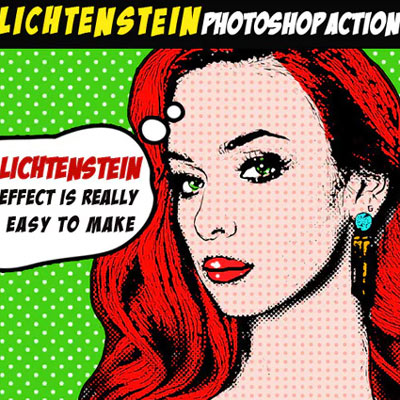
Pop art Photoshop action that turns your photo into Roy Lichtenstein effect. The pop art Photoshop action is really to use and customize.
You can create a very similar Warhol effect in Photoshop using this action.
If you want to learn how to create amazing pop art designs from scratch checck out this fantastic pop art effect Photoshop tutorial. Also, an amazing asset for comic book design is this amazing free halftone texture pack that you should definitely check out.
rating:
submitted by:john
views:
7259 website:1.envato.market

Here's a Photoshop action I use to separate scanned lineart from the background onto its own layer, so you can color underneath or whatever. Useful for when you accidentally start a drawing on the background layer.
I know there's probably a billion different tutorials and actions for this already, but this is what I use.
When I started drawing with Photoshop I really learned a lot from this definitive guild on how to draw a line in Photoshop. That contains pretty much all techniques you need to know about for doing line art.
Also make sure to check out this other free Line Art Photoshop Action.
rating:
submitted by:admin
views:
10756 website:dalia.deviantart.com
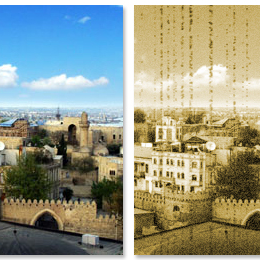
Beautiful Photoshop action that turns your photo into a vintage, old style image. The color of the photo is changed into a sepia color tone with scratches and noise added. Very realistic vintage effect obtained in just a few seconds.
To prevent people from using your photos without permission, here's a complete solution for how to add watermark to photos online from MockoFun. Did you know you can make vintage photo effects using CSS?
rating:
submitted by:admin
views:
10692 website:namflow.deviantart.com
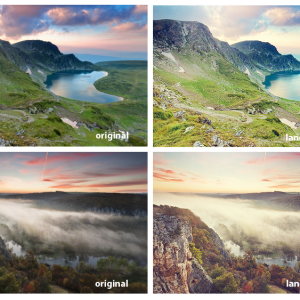
Beautiful photo effect action that works best on landscape photography. This photo action adjust the colors of your landscape, adding a yellowish beautiful tone of color. It also sharpens the image reducing the noise and blur of your image.
The brightness is also increased so your photo looks magic. Very beautiful photo effect action that you can download for free!
To prevent people from using your photos without permission, here's a complete solution for how to add watermark to photos online from MockoFun.
rating:
submitted by:admin
views:
14742 website:eliseenchanted.deviantart.com

Infrared Photoshop action from Photoshop Supply. Easily apply an infrared Photoshop effect to your photos with just 1-click. This fake infrared action has 8 different infrared effects that you can quickly apply to your photos to get amazing effect.
If you are into infrared photography you will love this wonderful actions.
rating:
submitted by:PSDDude
views:
4086 website:www.photoshopsupply.com