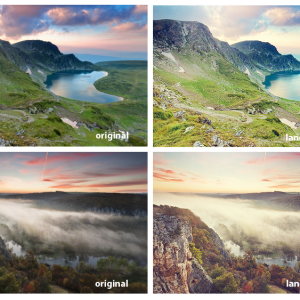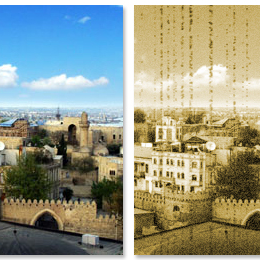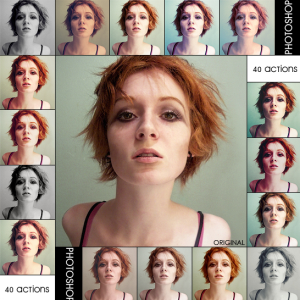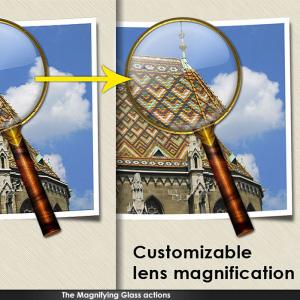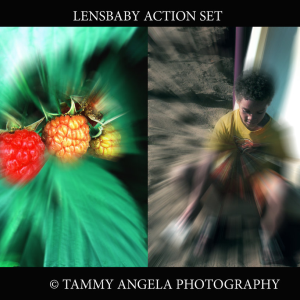This Tattoo PSD mockup will allow you to create realistic tattoo using any shape, text, graphics and even photo cutout.
The pack includes a PSD mockup file with 5 tattoo mockups that you can easily modify and customize using the smart objects. Please remember that each image is unique, so you might have to edit and customize the tattoo effect according to the skin color tone and other details.
This mockup allows you to use your own image and tattoo design. The models from the preview are not included.
Generate AI tattoos online with the MockoFun AI Tatto Generator.
MockoFun is the best AI Tattoo Generator I've seen so far.
rating:
submitted by:John
views:
4062 website:creativemarket.com

This action is doing a great job at boosting colors, bringing details and balancing the shadow areas on a photo with strong contrast like those shoot in midday sun. Plus it doesn't blur like mot of the HDR shots, it sharpens. After you run the action , there is a gray layer called "burn"- you can dodge or burn at your taste additionnaly with the white or black brush.
It works good on some pictures ant not on others. The fake HDR effect is obtained using the High Pass Photoshop Filter.
rating:
submitted by:admin
views:
7042 website:annamnt.deviantart.com

This Photoshop action adds a soft and romantic vintage effect to your images. This vintage action works great for wedding photography, so you can great beautiful effects using it! Download for free; you can adjust all the effects because the layers and filters are intact. Did you know you can make vintage photo effects using CSS?
rating:
submitted by:admin
views:
6367 website:danowhalfalasi.deviantart.com
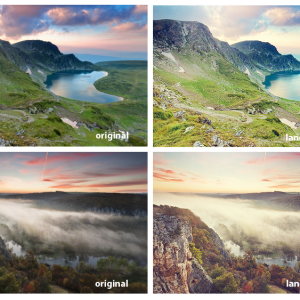
Beautiful photo effect action that works best on landscape photography. This photo action adjust the colors of your landscape, adding a yellowish beautiful tone of color. It also sharpens the image reducing the noise and blur of your image.
The brightness is also increased so your photo looks magic. Very beautiful photo effect action that you can download for free!
To prevent people from using your photos without permission, here's a complete solution for how to add watermark to photos online from MockoFun.
rating:
submitted by:admin
views:
14759 website:eliseenchanted.deviantart.com
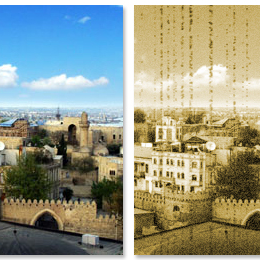
Beautiful Photoshop action that turns your photo into a vintage, old style image. The color of the photo is changed into a sepia color tone with scratches and noise added. Very realistic vintage effect obtained in just a few seconds.
To prevent people from using your photos without permission, here's a complete solution for how to add watermark to photos online from MockoFun. Did you know you can make vintage photo effects using CSS?
rating:
submitted by:admin
views:
10710 website:namflow.deviantart.com

This is a beautiful photo action that changes the brightness and contrast balance for a beautiful artistic result. As you can probably know the Photoshop actions don't work well(meaning that you will not obtain the best results) for all the images so it is very important to look at the preview image. If you want to change the contrast and color easy and effective try this action!
rating:
submitted by:admin
views:
6565 website:sed-rah-stock.deviantart.com

Download this cool photo action that contains 4 cross coloring actions: dark, medium, light and refine. Easy to install and use: just load the .atn file in your actions menu in photoshop and play them! As far as i know itll work with all photoshop version newer than ps 6.0.
rating:
submitted by:admin
views:
7095 website:kalifbanane.deviantart.com
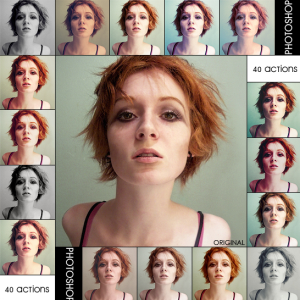
As requested, a set of actions. 40 in the set, and they are all from my gallery, but not every single tutorial. i have added three new ones i created today! They all definatley work in photoshop cs2, the version they were created with.
i'm pretty sure they will work in some earlier versions. Please read rules in my journal and, as always, and take note that just because the colours look good on the sample photo, it doesn't mean that it'll look the same on yours. it has to at least have the same light or colouring as the original.
rating:
submitted by:admin
views:
8549 website:rocketlaunch.deviantart.com
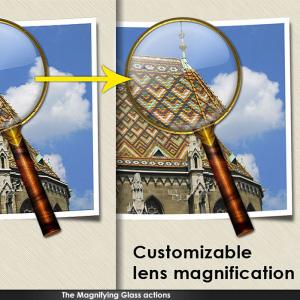
Download this amazing Photoshop action that creates a magnifying glass effect. You can choose the lens angle, the magnifying area and so on. It is great for creating preview images.
You can also purchase the commercial version for this glass action, with other cool features.
rating:
submitted by:admin
views:
9751 website:www.panosfx.com
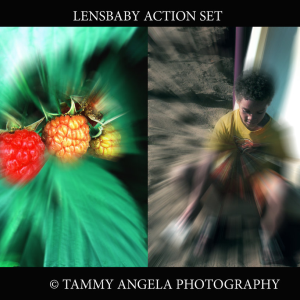
This action will help you to create the LENSBABY lens look. I have created this action to be very simple. You can make your own adjustments ect.
..or maybe a simple vignette??? The possiblities are endless in the land of actions...
Lensbabys are a line of lens created by Lensbaby. They are actually lens with bellows and prduce very special image effects. Only a small section of the image is in focus.
The rest of the image is all blurry. They are actually very neat lenses....
Why not try adding a Lomo effect after running this action.
rating:
submitted by:admin
views:
8674 website:tammy-angela.deviantart.com