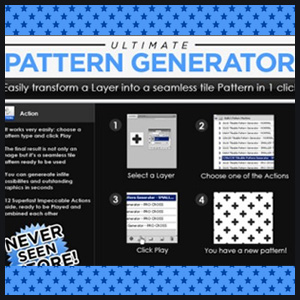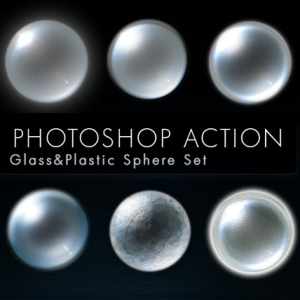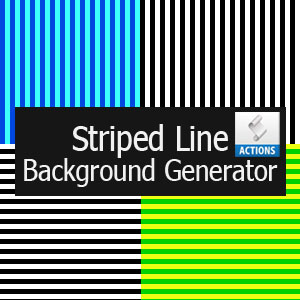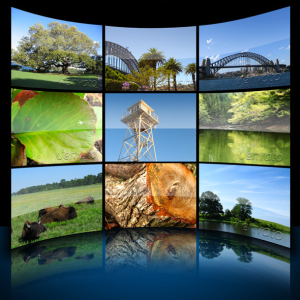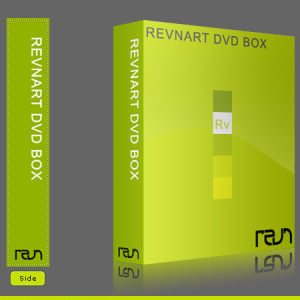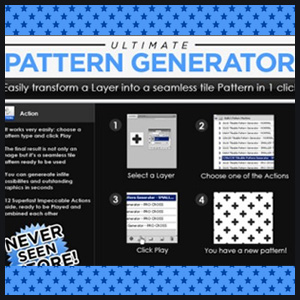
Free Pattern Generator with instructions inside, and free pattern samples. This pattern generator is in fact a Pattern Action for Photoshop that creates a seamless pattern from any rasterized layer. You Must try it and create lots of cool patterns.
This work is licensed under a Creative Commons Attribution-ShareAlike 3.0 Unported License.
rating:
submitted by:admin
views:
12214 website:www.freebiepixels.com
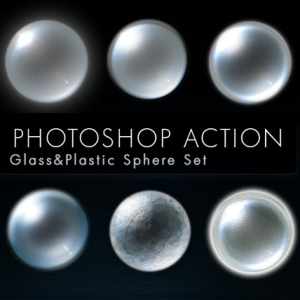
Create your own 3D sphere with this cool Photoshop action. The sphere action generator contains 8 different spheres on black background. There are 8 kinds of sphere with glass and plastic material.
rating:
submitted by:admin
views:
15873 website:motaneltutorials.deviantart.com
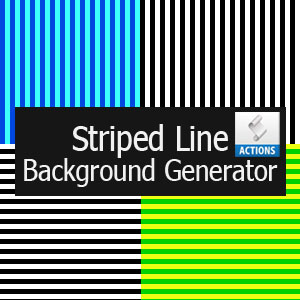
If you need a striped background or striped texture you can always use a Photoshop pattern. But you can aslo use this one click Photoshop action to make a line background. This action generates a line texture with both vertical and horizontal lines.
The pack contains 4 actions, a black and white vertical line background, a colored vertical line background, a black and white horizontal line background, a colored horizontal line background. You can customized the colored line background by changing the Color Overlay layer style. The lines were generated with the Wave distortion filter and the lines have the same size.
You can use this Photoshop action generator for personal non commercial use and you can not redistribute the file.
Combine the striped line background with some wavy text and you'll get a truly unique design.
Want to draw your own lines backgrounds? Check out this awesome tutorial about How To Draw A Line In Photoshop.
rating:
submitted by:admin
views:
9854 website:www.actions4photoshop.com
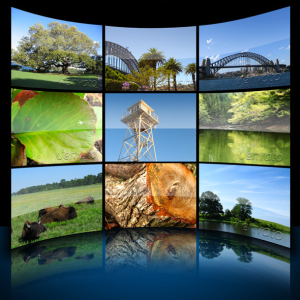
3D Wall Generator Action is an advanced Photoshop action that creates amazing 3D image walls from 9 or less images. You have to follow the exact instructions to get the 3D action to work well. You can download the action for free but if you use it you must credit the author.
rating:
submitted by:admin
views:
25779 website:www.artoriusdesign.com

The Text Shadow Generator is Photoshop action that adds a shadow effect to any text layer. All you have to do to make this shadow action work is to write your text and play the action. Make sure that the text layer is your only layer.
After the action is played you have three layers: the text layer with layer styles, the shadow layer and the background layer. All the layers have the layer styles intact so you can adjust the background color, the shadow opacity and the text color as you wish. This Shadow Generator is free for personal non commercial use, it can not be redistributed.
If you use it link back to us!
If you want to add text to an image, I have the perfect online tool for you: MockoFun. Check out the curved text generator in which you can add your own photos, images from Textures4Photoshop and hundreds of thousands of other photos and graphic elements. It's fun and it's FREE!
rating:
submitted by:admin
views:
26293 website:www.actions4photoshop.com

If you need a gold texture or background you can try our new gold action generator. This free Photoshop action generates a golden texture of any given size. You can create desktop backgrounds using this action or even gold textures for your 2D or 3D designs.
It comes with two color versions for red gold and yellow gold effects. It is free for personal non commercial use, do not redistribute. If you use it link back to us!
If you like gold effects check out the gold layer styles for Photoshop in this huge collection of over 500 Photoshop text styles.
rating:
submitted by:admin
views:
9403 website:www.actions4photoshop.com

Alright, here's the updated version of my Camouflage Pattern Generator Photoshop action. The biggest improvement is the new look of the digi camo pattern, which is a lot more realistic now, I think. The usage is still the same, create a new document (something around 1024x1024 works best), select a background color and a foreground color (for the first pattern's color), run the script, change the remaining colors during runtime.
You'll be asked if you want to turn the resulting camouflage texture pattern into a digi camo pattern.The generated patterns, classic and digi, will both be seamlessly tileable.
rating:
submitted by:admin
views:
30697 website:plastictrash.deviantart.com

This cool Photoshop action generates an abstract background no matter the size of your canvas. All you have to do is to open a new document, choose the foreground and background colors and play the action. This background action comes with two versions one for vertical lines background and one for horizontal lines background.
Can be easily used to create an wallpaper for example.
rating:
submitted by:admin
views:
8081 website:sokurenko.com

This is a Photoshop Action that makes a perfect round button from any JPG image. The round mask is in the center of the image, so that area will be transformed into a button. The action doesn't save the image, the layers are not rasterized so you can easily change the layer style settings.
You can download this cool button generator for free and stat to create your own customized buttons in seconds. The button maker making process is well explained so I consider the action easy to use.
rating:
submitted by:admin
views:
9588 website:www.psd-dude.com
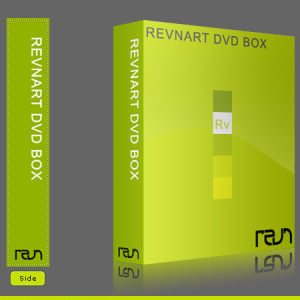
Download this DVD Box Generator Action for free. You need to install action Revnart_DVD.atn in Photoshop. Then open Revnart_DVD.psd file and import your images there, you will need two images, one for front and one for side of the box. Put them into "[ images ]" group and run the action by pressing Shift+Ctrl+F12
Photoshop will cut images automatically so you don't need to be precise, just remember to put layer "front" lower than "side" layer. Inside .rar file you will find Revnart_DVD.psd and Revnart_DVD.atn
rating:
submitted by:John
views:
9284 website:revn89.deviantart.com