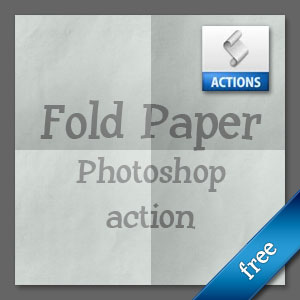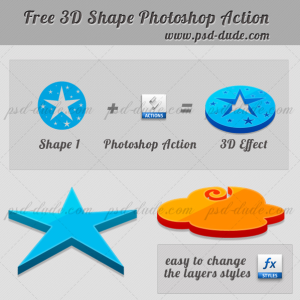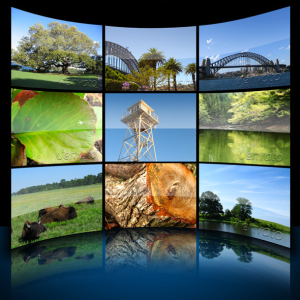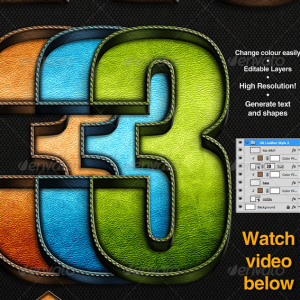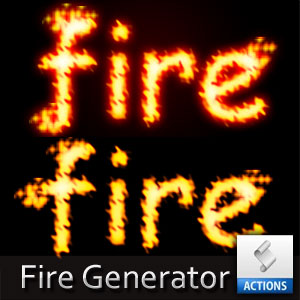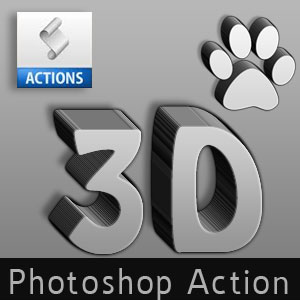
3D Photoshop Action Generator for Text and Shape
Create amazing 3D effects in Photoshop with this free 3D action generator. With our cool 1 click action you will obtain realistic 3D look out of any text, shape or raster. The final object is like in the preview image a sof gray but you can easily change the color; you can add gradients, patterns, change the drop shadow effect and so on.
After the 3D action is ended you have 3 result layers that you can adjust and customize. The best thing about this 3D generator is that is free for personal non commercial use, attribution required. 3D logos look very cool.
Try to combine letters into one and apply this 3D Text Photoshop action to create an awesome logo effect. If you are into web design you can check out this amazing CSS & HTML highlight text tutorial and see more ways to make text more interesting.
rating: submitted by:admin views: 140636 website:www.actions4photoshop.com