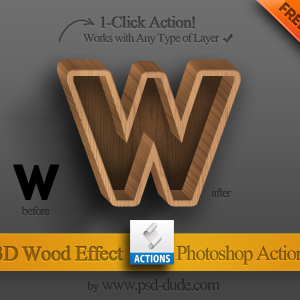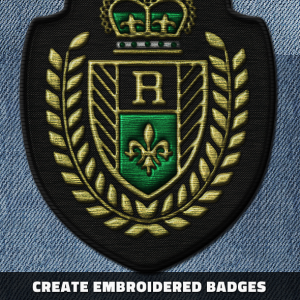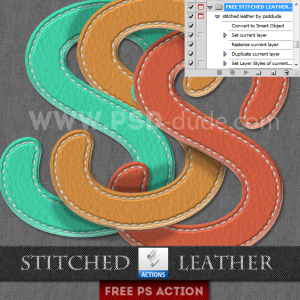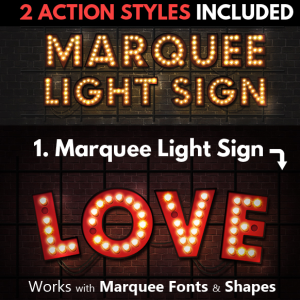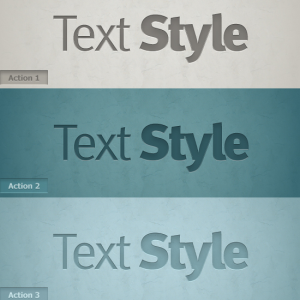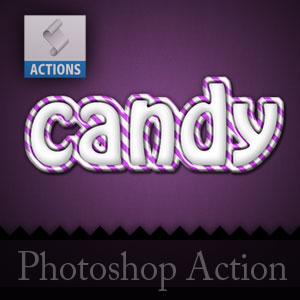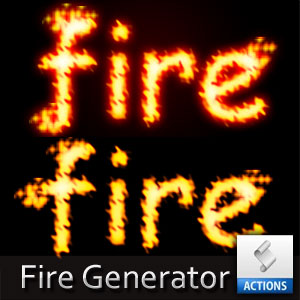In one of my tutorials I have created a simple yet effective comics text effect that can beeasily used in comic book illustrations or any other cartoon graphics. And I have decided to make a quick Photoshop action so that you ca obtain a comic text effect in just a few seconds. The action has two versions, one with only one color that you can easily change.
And the other comic action generates a two color effect one for the text and one for the background. All the layer styles remain intact so you can easily edit this comic book text in terms of color, outline size and so on. You can make lots of variations starting from this point.
If you want to add text to your comic book designs, check out this free pack of comic PNG images from Photoshop Supply.
The comics action works ok for text layers and also for rasterized shapes. So if you have a custom shape and you want to add it a comic cartoon effect, make sure you rasterize it first.
The action is free for personal non commercial use only; the redistribution is not allowed. If you feature our action please link back to us.
If you want to create your own comic strips in Photoshop, I have a new free comic strip template that makes it easy to create professional-looking comic strips, even if you're not a professional artist.
If you want to add text to an image, I have the perfect online tool for you: MockoFun. Check out the curved text generator in which you can add your own photos, images from Textures4Photoshop and hundreds of thousands of other photos and graphic elements. It's fun and it's FREE!