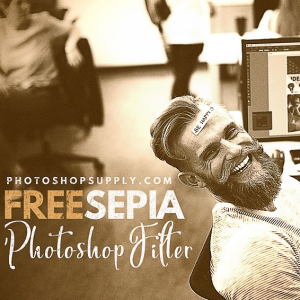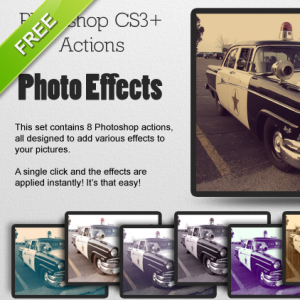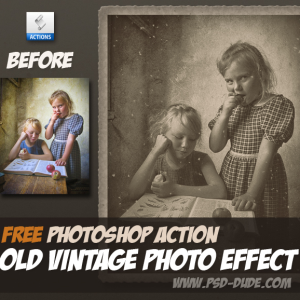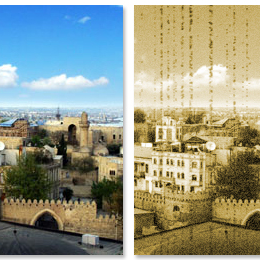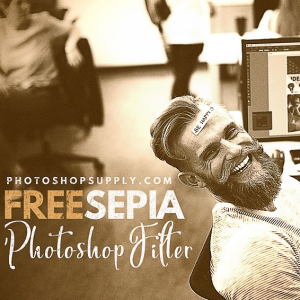
Sepia Photoshop action that you can use to create old photo effects. Download the sepia Photoshop action for free.
The pack contains 8 actions that you can edit and customize.
The action stops for you to choose the sepia color tones and the contrast of the image.
After the action ends all the layer and adjustments are intact. So, you can edit the sepia effect.
Double click on the thumbnail of the adjustment layer (Gradient Map, Hue/Saturation, Levels) to edit the sepia color and other effects.
rating:
submitted by:admin
views:
3758 website:www.photoshopsupply.com

This action set contains some nice black and white photo effects. The author named the actions suggestively and they are: 1 - Sepia Gray, 2 - Milky Gray, 3 - Muted Gray, 4 - Ghost White.
rating:
submitted by:admin
views:
6849 website:night-fate.deviantart.com
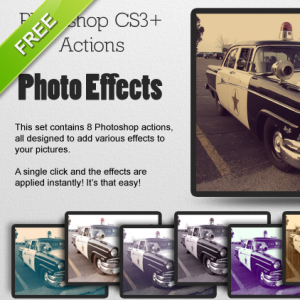
Download this set of Photoshop actions set, they are FREE! It contains 8 different actions that add effects such as: vintage, retro, old, sepia, monotone, retouch, black and white and artificial lighting. Also, the effects scale along with the picture, you can use them on both small and large images.Enjoy!
rating:
submitted by:admin
views:
12338 website:www.designtnt.com

Download this beautiful vintage photo effect action for free. You can see in the preview image the photo effect that adds to your image a vintage sepia color tone. This Photoshop photo action is perfect for enhance your photos adding an old glamour look.
rating:
submitted by:admin
views:
8761 website:modernactions.deviantart.com
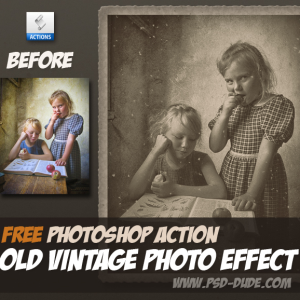
Grab this old vintage photo effect action that you can download for free. Create vintage and aging photo effect and turn a new photo into an old photo with Photoshop in under a minute. The action adds a photo frame, dust and scratches, sepia effect.
rating:
submitted by:admin
views:
8810 website:www.psd-dude.com
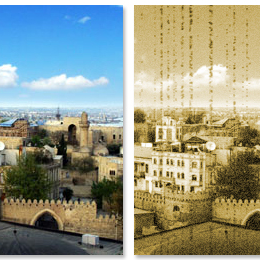
Beautiful Photoshop action that turns your photo into a vintage, old style image. The color of the photo is changed into a sepia color tone with scratches and noise added. Very realistic vintage effect obtained in just a few seconds.
To prevent people from using your photos without permission, here's a complete solution for how to add watermark to photos online from MockoFun. Did you know you can make vintage photo effects using CSS?
rating:
submitted by:admin
views:
11250 website:namflow.deviantart.com

This Photoshop photo action adds a dark effect to your images. Simply load the photo darken action in Photoshop click the play button. The archive contains three actions; all the three Photoshop actions have the same dark tone effect on your photos but with a change in the color map.
The first action has a beautiful orange color tone giving your image a warm photo effect. The second action has a vintage sepia color tone so it is perfect fore creating old photo effect. The third action gives to your photos an icy green and blue color tones.
You can download these dark photo actions for free!
rating:
submitted by:admin
views:
10881 website:sa-cool.deviantart.com