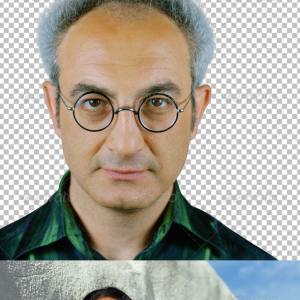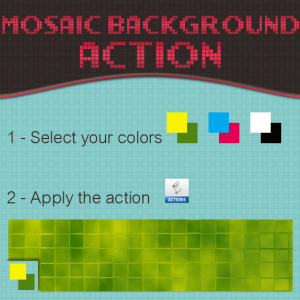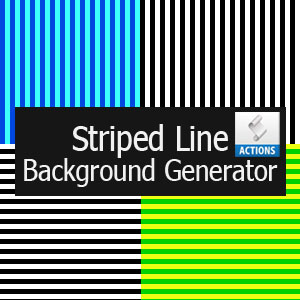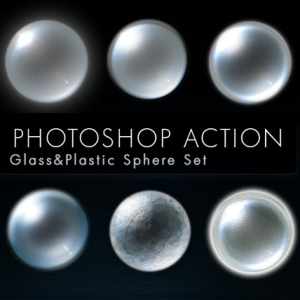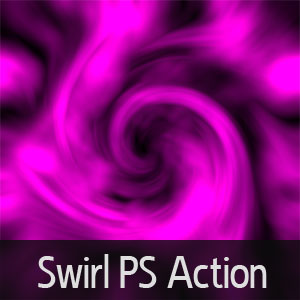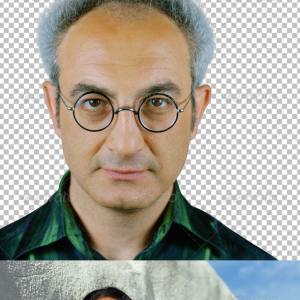
Background removal is made easy with this plug-in that contains all the essential actions for removing all kinds of backgrounds. Professionally extracts your image from white, colored and dark backgrounds without affecting some vital details. Different images have different edge sharpness.
With these 31 background remover "actions", you can smoothly extract anything from a dark and colored background. Now it is easy to remove background in Photoshop, to crop photos, to make selections, including hair selections.
If you are looking for a Photoshop action to remove background of images, check out this free action from PhotoshopSupply to remove black background.
rating:
submitted by:admin
views:
21513 website:1.envato.market

This is not a tutorial about how to remove background in Photoshop, it's better than that.
If you are looking for a Photoshop action to remove background of images, check out this free action from PhotoshopSupply to remove black background. You can easily use this Photoshop action to batch remove background of images.
rating:
submitted by:admin
views:
3546 website:www.photoshopsupply.com

This cool Photoshop action generates an abstract background no matter the size of your canvas. All you have to do is to open a new document, choose the foreground and background colors and play the action. This background action comes with two versions one for vertical lines background and one for horizontal lines background.
Can be easily used to create an wallpaper for example.
rating:
submitted by:admin
views:
8080 website:sokurenko.com

Download the Abstract Background of Colored Rainbow for free. This Photoshop action creates a colored background with a beautiful vignette from any canvas size. The ATN file is easy to use and it has all the necessary instructions.
rating:
submitted by:admin
views:
7683 website:mac.brothersoft.com
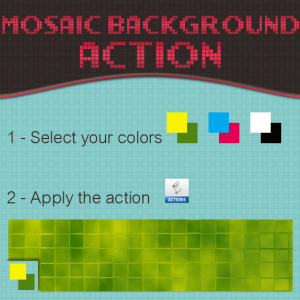
Easy to use mosaic action that creates a mosaic background using the foreground color and background color that you choose. This Photoshop action is perfect for creating wallpapers for example. Download for free this mosaic action for Photoshop!
rating:
submitted by:admin
views:
6539 website:mohammed6651.deviantart.com
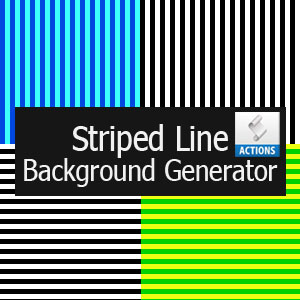
If you need a striped background or striped texture you can always use a Photoshop pattern. But you can aslo use this one click Photoshop action to make a line background. This action generates a line texture with both vertical and horizontal lines.
The pack contains 4 actions, a black and white vertical line background, a colored vertical line background, a black and white horizontal line background, a colored horizontal line background. You can customized the colored line background by changing the Color Overlay layer style. The lines were generated with the Wave distortion filter and the lines have the same size.
You can use this Photoshop action generator for personal non commercial use and you can not redistribute the file.
Combine the striped line background with some wavy text and you'll get a truly unique design.
Want to draw your own lines backgrounds? Check out this awesome tutorial about How To Draw A Line In Photoshop.
rating:
submitted by:admin
views:
9852 website:www.actions4photoshop.com

If you need a gold texture or background you can try our new gold action generator. This free Photoshop action generates a golden texture of any given size. You can create desktop backgrounds using this action or even gold textures for your 2D or 3D designs.
It comes with two color versions for red gold and yellow gold effects. It is free for personal non commercial use, do not redistribute. If you use it link back to us!
If you like gold effects check out the gold layer styles for Photoshop in this huge collection of over 500 Photoshop text styles.
rating:
submitted by:admin
views:
9401 website:www.actions4photoshop.com

This free Photoshop action generates a fire background using Photoshop filters like Clouds for example. The ATN file contains 3 different realistic fire actions that can be used for creating fire wallpapers or fire textures. The action has one fault though, it only generates an 800x800 size image, but if you have basic Photoshop knowledge you can easily modify/edit the action.
If you don't want to use Photoshop, you can easily add fire effects to any photo using a simple online tool like MockoFun. This tool offers an editable template that makes free fire editing photo very easy to do.
Quick tip: if you want to generate cool a cool fire effect, you can use cloud PNG images and apply a fire gradient map to them.
rating:
submitted by:admin
views:
9476 website:guydub.deviantart.com
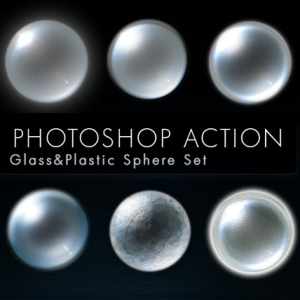
Create your own 3D sphere with this cool Photoshop action. The sphere action generator contains 8 different spheres on black background. There are 8 kinds of sphere with glass and plastic material.
rating:
submitted by:admin
views:
15869 website:motaneltutorials.deviantart.com
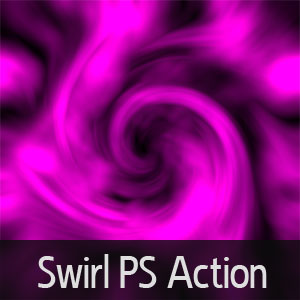
Spinning Wind effect is my second Photoshop Action that I will share with you for free. Download, extract the file and load it to your Photoshop Action Panel. Getting start is easy.
Go to the toolbox and find switch color palette for background and foreground. Set the background color in black, and you can choose whatever color as foreground. Play the action an obtain this amazing spinning swirl effect.
rating:
submitted by:John
views:
7886 website:graphic-identity-tutorial.blogspot.com