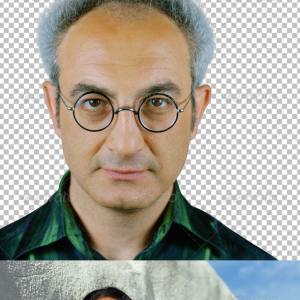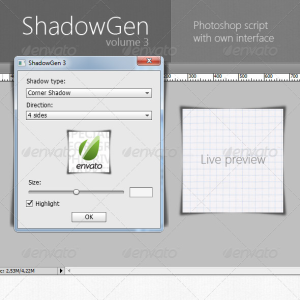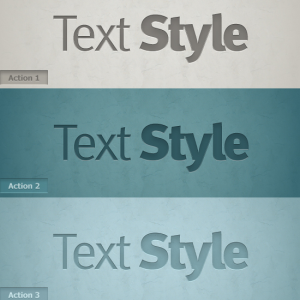This is similar and improved version of my old actions. The Vintage Action includes: Aging; Color; Cracks; Bending and as a bonus Old Paper Style. Please read the Instructions first, before you run the action.
Free for personal use, for commercial please do ask. Thank you!
Combine your photo with an old paper background to get a more vintage photo look.
Did you know you can make vintage photo effects using CSS?
rating:
submitted by:admin
views:
7221 website:mutato-nomine.deviantart.com

Now you can create your own famous document or treasure map! All you have to do is play the action and then print it out. You get an 8 1/2×11 inch piece of paper with tears, yellowed edges and other artifacts. Compatibility with Photoshop CS and higher.
To make a more realistic old parchment design, combine it with an old paper background image or texture.
rating:
submitted by:admin
views:
6576 website:finessefx.com

The Text Shadow Generator is Photoshop action that adds a shadow effect to any text layer. All you have to do to make this shadow action work is to write your text and play the action. Make sure that the text layer is your only layer.
After the action is played you have three layers: the text layer with layer styles, the shadow layer and the background layer. All the layers have the layer styles intact so you can adjust the background color, the shadow opacity and the text color as you wish. This Shadow Generator is free for personal non commercial use, it can not be redistributed.
If you use it link back to us!
If you want to add text to an image, I have the perfect online tool for you: MockoFun. Check out the curved text generator in which you can add your own photos, images from Textures4Photoshop and hundreds of thousands of other photos and graphic elements. It's fun and it's FREE!
rating:
submitted by:admin
views:
23741 website:www.actions4photoshop.com

Here's a Photoshop action I use to separate scanned lineart from the background onto its own layer, so you can color underneath or whatever. Useful for when you accidentally start a drawing on the background layer.
I know there's probably a billion different tutorials and actions for this already, but this is what I use.
When I started drawing with Photoshop I really learned a lot from this definitive guild on how to draw a line in Photoshop. That contains pretty much all techniques you need to know about for doing line art.
Also make sure to check out this other free Line Art Photoshop Action.
rating:
submitted by:admin
views:
10023 website:dalia.deviantart.com

This is not a tutorial about how to remove background in Photoshop, it's better than that.
If you are looking for a Photoshop action to remove background of images, check out this free action from PhotoshopSupply to remove black background. You can easily use this Photoshop action to batch remove background of images.
rating:
submitted by:admin
views:
2480 website:www.photoshopsupply.com
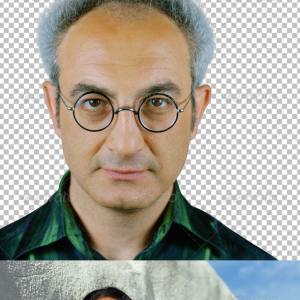
Background removal is made easy with this plug-in that contains all the essential actions for removing all kinds of backgrounds. Professionally extracts your image from white, colored and dark backgrounds without affecting some vital details. Different images have different edge sharpness.
With these 31 background remover "actions", you can smoothly extract anything from a dark and colored background. Now it is easy to remove background in Photoshop, to crop photos, to make selections, including hair selections.
If you are looking for a Photoshop action to remove background of images, check out this free action from PhotoshopSupply to remove black background.
rating:
submitted by:admin
views:
18438 website:1.envato.market
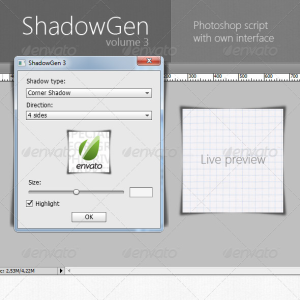
This is an amazing Photoshop action script for creating shadow effect. This is actually a Photoshop plugin that adds a new PS filter to your filters gallery for adding shadows. Include 5 types of shadow, highlighting, live preview.
Features:Live preview; Creating in one click; Highlight; Based on smart-objects; Used layer styles; Editable blur; Editable transparent; Work with shapes and raster; For any size. You can use this plugin to add shadow to text, shapes, raster, backgrounds and so on. The shadow is fully customizable and you also have a live preview.
You can purchase this shadow generator with 4$.
rating:
submitted by:admin
views:
11311 website:graphicriver.net

This is a beautiful photo effect action that adds a frosted underwater effect to your images. Works great for landscapes and portraits. Simply load the action in Photoshop and click play.
You must have a locked background to start with. After the frosted water action is completed all the layers remain intact so you can easily adjust the color, contrast etc. Ad you also have the original layer intact.
Download the frosted underwater Photoshop action for free!
rating:
submitted by:admin
views:
5785 website:alejandroeljusto.deviantart.com

Download this 3D Photoshop action for free and create your own anaglyph effect. Anaglyph 3D is the name given to the stereoscopic 3D effect achieved by means of encoding each eye's image using filters of different (usually chromatically opposite) colors, typically red and cyan. Anaglyph 3D images contain two differently filtered colored images, one for each eye.
Video games, theatrical films, and DVDs can be shown in the anaglyph 3D process. With this anaglyph action you can now create in Photoshop your own stereoscopic 3D effect in Photoshop. Make sure you start with a locked background otherwise the action will not work properly.
Open the image you want to turn into 3D anaglyph and play the action. The result is flatten so it is not customizable.
rating:
submitted by:admin
views:
22720 website:garagesalee.deviantart.com
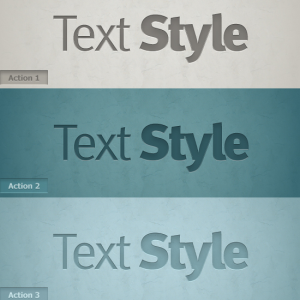
This free ATN file contains 5 Photoshop actions for creating letterpress effect or carving effect, depending on what background surface you choose. The press effect looks good on any type of font or background with some small adjustments. How to use this text Photoshop action: install the action in Photoshop and simply play the action.
No need to open a new canvas, the action does that for you. After the text action is played you have two layers: the text layer and the background layer all with Photoshop styles intact. So you can change the text, the font and the layer styles.
This text Photoshop action for letterpress effect or carving effect works great on shapes or rasterized objects, if you copy the layer styles and paste to your shape. Download this great text action for free and create your own letterpress effect in Photoshop. For example, writing a name on heart is one of the simplest designs you can do using a heart image and a text effect like this letterpress effect.
rating:
submitted by:John
views:
16110 website:sa-cool.deviantart.com