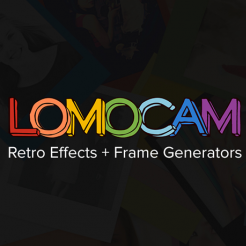Give your photos the popular faded film look in one click with these wedding Photoshop actions! This set contains 5 photo effects and if you’re a SparkleStock member, you get access to all 12. All layers are fully editable and you can easily adjust the fade by changing the opacity of the “Fade” layer.
As a wedding photographer it's also important to have a beautiful portfolio.
Make sure you add your contact details on the photos in the portfolio so that clients can easily find you. Check out how to add a signature to a photo online using Mockofun signature fonts.
rating:
submitted by:John
views:
6913 website:www.photoshoptutorials.ws

These faded film effects are popular with many wedding and portrait photographers. They work great on high-contrast photos and they’re useful whenever your clients want the the retro/film look. There are 12 ultra faded film effects + 12 light leaks and they’re all created using adjustment layers – this means all layers are fully editable and nondestructive.
rating:
submitted by:John
views:
9351 website:photoshoptutorials.ws
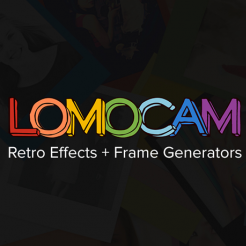
Add vintage effects to your photos and frame them in Polaroid's with this amazing Photoshop action set. There are 7 vintage effects, two Lomography effects, and an action to put your photos inside a Polaroid frame. All layers are fully editable and nondestructive – try them out!
This action set has 10 actions to make Polaroid’s easy and they’re created with special techniques that don’t resize your image at all.
Have a look at the video below to see how they work! Note that the video shown uses the premium version which includes a lot more vintage effects, Lomography effects, and frames.
rating:
submitted by:John
views:
16104 website:photoshoptutorials.ws

Simulate the look of faded films from VSCO, Instagram, and Prestalgia with these 12 Photoshop actions. The Instagram and Prestalgia effects are faded to mimic the popular faded film look seen in many Adobe Lightroom presets. Create Instagram photo effects and other retro vintage romantic film effects with these 12 free Photoshop photo actions.
rating:
submitted by:John
views:
9877 website:photoshoptutorials.ws

Create fully-editable HDR photos in Photoshop without 3rd-party software! These actions let you improve the dynamic range of your photos by combining several exposures together. You can even use the simulate tone mapping effects or reveal hidden details from a single photo. Try them out! You can create amazing HDR and DRI effects with fully-editable layers.
Note that the video shown below is using the premium set which includes more HDR and DRI actions.
rating:
submitted by:John
views:
8996 website:photoshoptutorials.ws

Retouch skin like a pro with these Photoshop actions that will let you heal, mattify, and airbrush skin with one click. It also includes actions for brightening eyes and increasing contrast; the former reduces redness and increases brightness in the eyes while the latter increases contrast without clipping highlights/shadows. These actions by SparkleStock are easy-to-use.
Simply play the action then paint over the areas that you want to retouch.
For an even more personalized touch, try combining this action with MockoFun’s AI face swap online free tool to create unique and captivating visuals. Download this action and elevate your photos to new heights of elegance and style.
rating:
submitted by:John
views:
10464 website:photoshoptutorials.ws