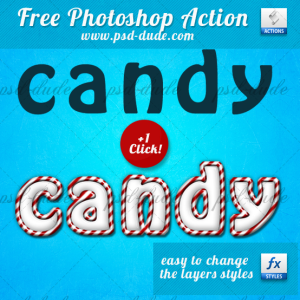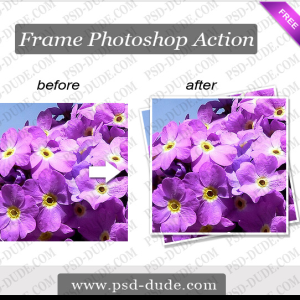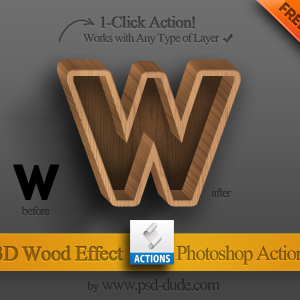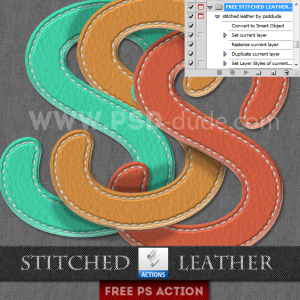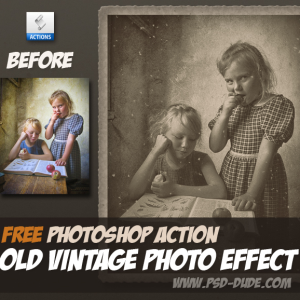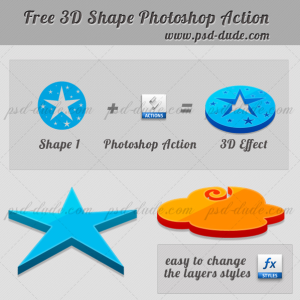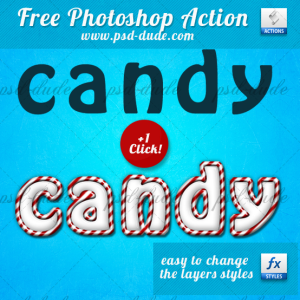
This free Photoshop action is based on the tutorial How to create candy cane in Photoshop, that was posted a while ago. There are some differences, hope you like them both.
Download now, install and use it to create this mint candy effect instantly.
The action works well for any layer, vector shape or text. You have to make sure there is only one layer in your PSD file before you play the action.
rating:
submitted by:admin
views:
4902 website:www.psd-dude.com
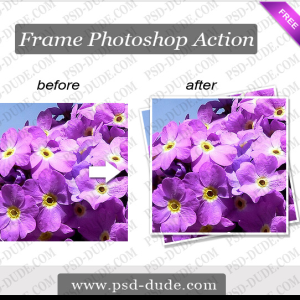
To add a border around a photo in Photoshop is easy if you use this free framing Photoshop action. Just download the file, install it in Photoshop and apply it to the photo(s) you want to frame (please note that the initial image has to be a JPEG).
rating:
submitted by:admin
views:
15482 website:www.psd-dude.com
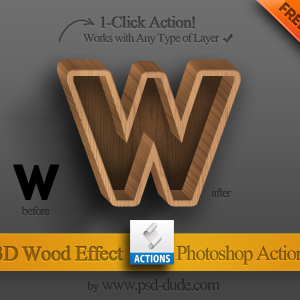
This month's freebie is a Photoshop action for creating 3D wood text effects. You can use this action for any type of layer, vector shape, text or raster.
If you like wood text effects check out the wood layer styles for Photoshop in this huge collection of over 500 Photoshop text styles.
rating:
submitted by:John
views:
18491 website:www.psd-dude.com
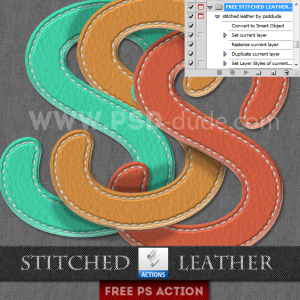
Today's freebie is a stitched leather Photoshop action that you can use to create leather typography with a stitched border. The action can also be used for shapes. It is really easy to use and customize.
You can change the leather color and also the stitch color.
Check out this Photoshop tutorial and the silk embroidery effect Photoshop action if you want to make your own embroidered text effects.
rating:
submitted by:John
views:
11534 website:www.psd-dude.com
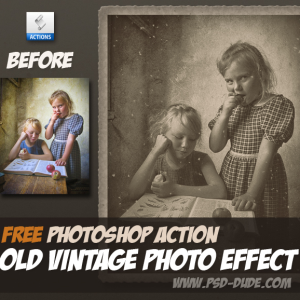
Grab this old vintage photo effect action that you can download for free. Create vintage and aging photo effect and turn a new photo into an old photo with Photoshop in under a minute. The action adds a photo frame, dust and scratches, sepia effect.
rating:
submitted by:John
views:
7766 website:www.psd-dude.com

If you want to know how to create dispersion effect in Photoshop in a easy way, here is a quick solution. Our brand new Photoshop action helps you create disintegration scatter effects in Photoshop with just one click. For Facebook posts or even Instagram still animation videos this is a great asset to use for building your brand imagery arsenal to boost your business.
rating:
submitted by:John
views:
17100 website:www.psd-dude.com

To create the split toning effect you have to tint the shadows of an image in one color and the highlights in another color. Download for free this split tone Photoshop actions and use them to create interesting photo effects with 1-click.
rating:
submitted by:John
views:
6582 website:www.psd-dude.com
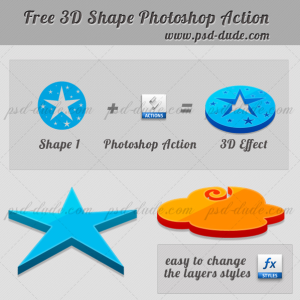
Create 3D effect in Photoshop with this easy to follow Photoshop action. This 3D generator action works well for any kind of layers, text or vector shapes. I have tested it on some of my custom shapes with different colors and patterns.
You can also make a realistic 3D text effect in Photoshop with just 1 click. Most of the 3D actions around the internet cost around 4$, so you have the chance to download this free 3D action generator! All the layer styles remain intact after the action is played so you can easily adjust shadows, colors, etc. Try this action on some text containing an arrow symbol to get some really cool 3D effects.
rating:
submitted by:admin
views:
26072 website:www.psd-dude.com

Free action for creating rain effect in Photoshop with 1-click. The pack includes also a rain pattern and a rain brush to customize the result.
rating:
submitted by:John
views:
8290 website:www.psd-dude.com

Our new Photoshop freebie is a free Photoshop action that will help you create realistic stitched jeans denim effect with just a few clicks .
Check out this Photoshop tutorial and the silk embroidery effect Photoshop action if you want to make your own embroidered text effects.
rating:
submitted by:John
views:
5863 website:www.psd-dude.com