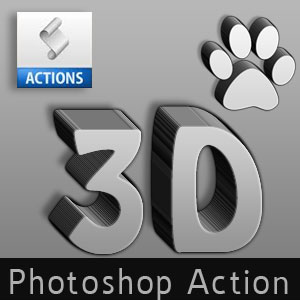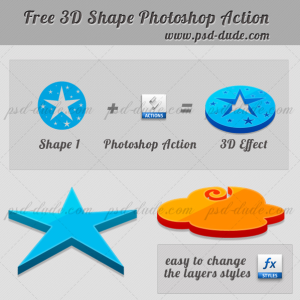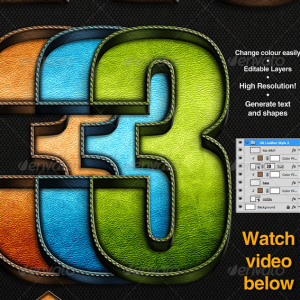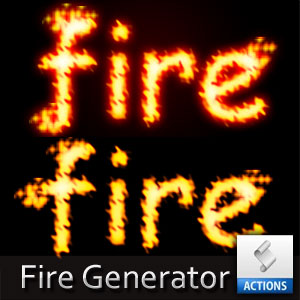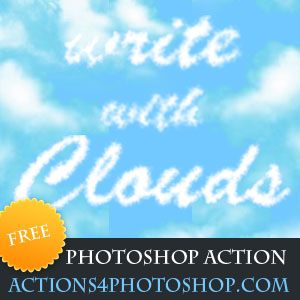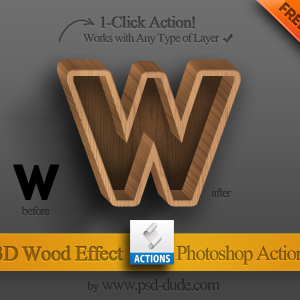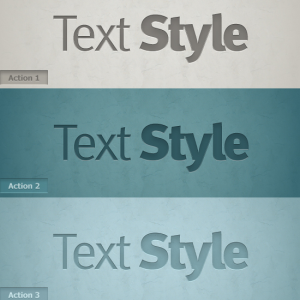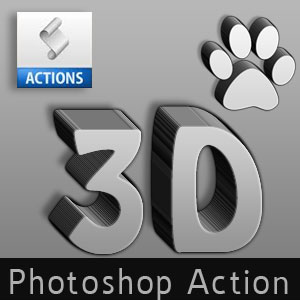
Create amazing 3D effects in Photoshop with this free 3D action generator. With our cool 1 click action you will obtain realistic 3D look out of any text, shape or raster. The final object is like in the preview image a sof gray but you can easily change the color; you can add gradients, patterns, change the drop shadow effect and so on.
After the 3D action is ended you have 3 result layers that you can adjust and customize. The best thing about this 3D generator is that is free for personal non commercial use, attribution required.
3D logos look very cool.
Try to combine letters into one and apply this 3D Text Photoshop action to create an awesome logo effect.
If you are into web design you can check out this amazing CSS & HTML highlight text tutorial and see more ways to make text more interesting.
rating:
submitted by:admin
views:
140701 website:www.actions4photoshop.com

New 3D action maker that you can use to create 3D text, 3D shapes in Photoshop. This 3D Photoshop action comes in 2 versions; simple 3D effect and outline 3D effect. After the action is ended you can customize pretty much everything: text/shape, color, texture, stroke size etc.
Simply load the action in Photoshop and play it!
3D logos look very cool. Try to combine letters into one and apply this 3D Text Photoshop action to create an awesome logo effect.
rating:
submitted by:admin
views:
126154 website:www.actions4photoshop.com

Here is a free Photoshop action that allows to generate a sticker from any shape. The sticker Photoshop action works well with custom shapes, rasterized layers and even text layers. More instructions on how to make this Photoshop sticker are inside the action.
All the layer styles remain intact so you can change the color, gradients and so on.
Free for personal non-commercial use, credit is required, redistribution of this file is not allowed. Hope you like it!
rating:
submitted by:admin
views:
28251 website:www.actions4photoshop.com
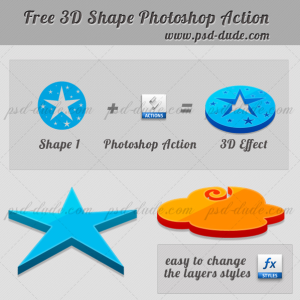
Create 3D effect in Photoshop with this easy to follow Photoshop action. This 3D generator action works well for any kind of layers, text or vector shapes. I have tested it on some of my custom shapes with different colors and patterns.
You can also make a realistic 3D text effect in Photoshop with just 1 click. Most of the 3D actions around the internet cost around 4$, so you have the chance to download this free 3D action generator! All the layer styles remain intact after the action is played so you can easily adjust shadows, colors, etc. Try this action on some text containing an arrow symbol to get some really cool 3D effects.
rating:
submitted by:admin
views:
26094 website:www.psd-dude.com
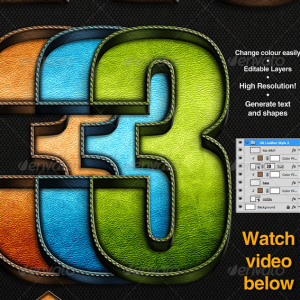
3D Stitch Action for Photoshop. Generate high resolution 3D leather stitch effect in just one click. This 1 click 3D Photoshop action also works great on text and shapes.
The pack contains 3 actions, 3 Photoshop styles and a Help file. Simply load the actions in Photoshop and create your own stitch leather 3D effects.
Check out this Photoshop tutorial and the silk embroidery effect Photoshop action if you want to make your own embroidered text effects.
rating:
submitted by:admin
views:
23071 website:graphicriver.net
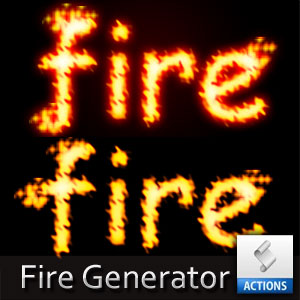
It is really easy to create fire text in Photoshop if you use our new Fire Photoshop action. With just one click you obtain a realistic fire effect from any text font. It even works with rasterized objects; try with a heart shape for example.
After the fire action is played all the layers remain intact so you can easily change the layer styles. You can even add in the main layer sparkle brushes or fire brushes to make the effect look cooler. If you want to make a quick fire text in Photoshop, using our fire text generator is a perfect solution.
The action has two versions that you can see in the preview image: a yellow softer fire effect and a more brighter fire effect with red tones. You can adjust all the effects. This action was optimized for a 500x500 px canvas so if you have a different size you might have to scale the layer styles in order to look good! You can download the fire generator action for free but you must not use it for commercial purposes, you may not redistribute.
If you use it please link back to our website.
Combine the fire text with an online template in the free fire photo editor MockoFun and get some awesome designs.
Write your name in a font you like and then apply this ACTION on it to create a beautiful name design.
rating:
submitted by:admin
views:
22159 website:www.actions4photoshop.com
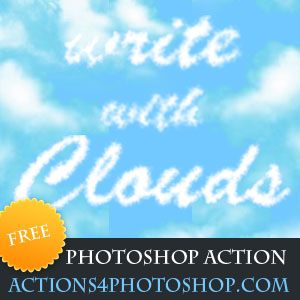
Download this clouds Photoshop action for free and start creating your own clouds effect. In your designs you can use cloud PNG images or use this actions to generate clouds. The action works with any text layer, vector shape or rasterized object.
If you want to create clouds in Photoshop you simply play the action and the effect in ready in just a few seconds. This clouds generator is a 1 click action; make sure you have only one layer before you play the action. Add some clouds brushes after the action is ended and you will obtain great loking results.
All the layers are merged so you can not edit the initial text, shape, etc. So you will obtain Photoshop clouds from any shape with this quick action. The clouds action is free for all our users, so we hope you like it! It is free for personal non commercial use, attribution is required and the redistribution of the file is not allowed.
To write a name on image I suggest using the MockoFun online graphic design tool.
rating:
submitted by:admin
views:
20682 website:www.actions4photoshop.com
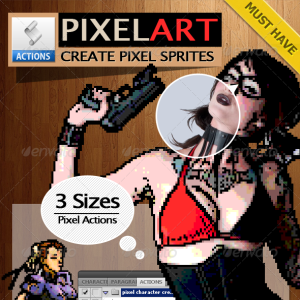
This action pack will allow you to create pixel art from vector shape/graphics or raster image cutout. It works best for graphics, image cutout turning them into pixel perfect effects. The result contains all the layer styles intact so you can easily change the number of colors, the black outline color, etc.
The pack also contains a set of pixel brushes that you can use to customize even more the result.
This pixel creator is great for making sprites, pixel avatar, 8 bit images, comics, comic book effects and so on. Spriting has never been easier.
If you want to add text that looks like comic book speech bubbles to your designs, check out this free pack of comic PNG images from Photoshop Supply.
rating:
submitted by:admin
views:
19484 website:graphicriver.net
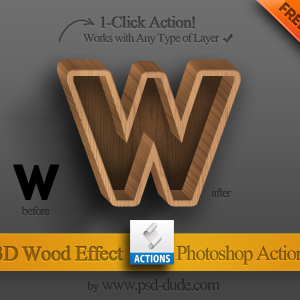
This month's freebie is a Photoshop action for creating 3D wood text effects. You can use this action for any type of layer, vector shape, text or raster.
If you like wood text effects check out the wood layer styles for Photoshop in this huge collection of over 500 Photoshop text styles.
rating:
submitted by:admin
views:
18494 website:www.psd-dude.com
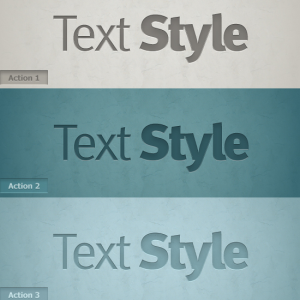
This free ATN file contains 5 Photoshop actions for creating letterpress effect or carving effect, depending on what background surface you choose. The press effect looks good on any type of font or background with some small adjustments. How to use this text Photoshop action: install the action in Photoshop and simply play the action.
No need to open a new canvas, the action does that for you. After the text action is played you have two layers: the text layer and the background layer all with Photoshop styles intact. So you can change the text, the font and the layer styles.
This text Photoshop action for letterpress effect or carving effect works great on shapes or rasterized objects, if you copy the layer styles and paste to your shape. Download this great text action for free and create your own letterpress effect in Photoshop. For example, writing a name on heart is one of the simplest designs you can do using a heart image and a text effect like this letterpress effect.
rating:
submitted by:John
views:
16111 website:sa-cool.deviantart.com