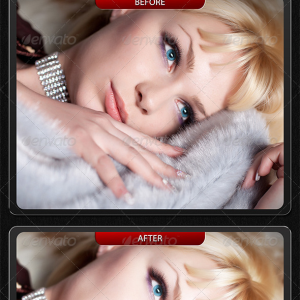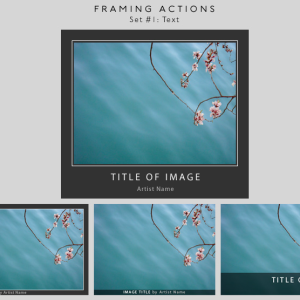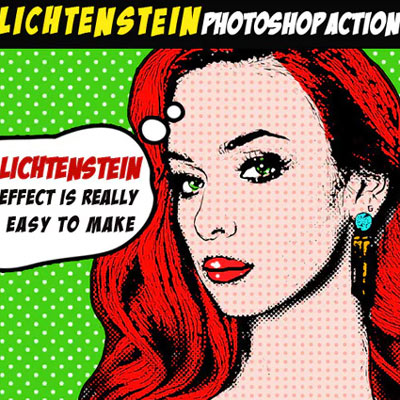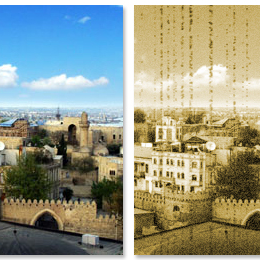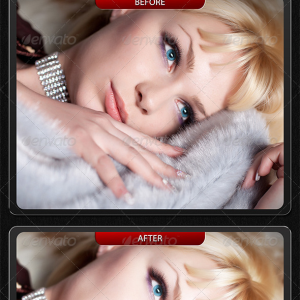
Professionally enhance your image 3-layer deep with an ultimate skin glow effects. Different techniques were combined in order to achieve this photo skin retouching. This workaholic package is essential for your daily projects.
These effects weren't easily achieved. Several layers and filters were combined, modified and properly blended in order to produce shiny studio effects that will enhance your image. It works for any skin color.
You no longer need to spend hours manually applying highlights. This action will automatically do it for you. If you don’t have this package, you are missing one of the most celebrated image retouching effects.
This action is for designers and photographers.
- Ultimate skin glow effects - Photorealistic result - Properly grouped and labeled - Several filters and layer blend - Digital Lab Tested
For an even more personalized touch, try combining this action with MockoFun’s AI face swap online free tool to create unique and captivating visuals. Download this action and elevate your photos to new heights of elegance and style.
rating:
submitted by:admin
views:
12718 website:graphicriver.net

This is my first PS action that I have made. It was originally meant to be used on portraits and faces, but it works as well on flowers and other objects.
I did not flatten the layers at the end, so you can still adjust the opacity, add or remove them to your taste.
The action adds a glamorous glow effect to your photos. So, from a simple plain photograph you can obtain a glamour glow effect that you often find in fashion magazines.
For an even more personalized touch, try combining this action with MockoFun’s AI face swap online free tool to create unique and captivating visuals.
Download this action and elevate your photos to new heights of elegance and style.
rating:
submitted by:admin
views:
6475 website:annamnt.deviantart.com

This is similar and improved version of my old actions. The Vintage Action includes: Aging; Color; Cracks; Bending and as a bonus Old Paper Style. Please read the Instructions first, before you run the action.
Free for personal use, for commercial please do ask. Thank you!
Combine your photo with an old paper background to get a more vintage photo look.
Did you know you can make vintage photo effects using CSS?
rating:
submitted by:admin
views:
7209 website:mutato-nomine.deviantart.com

Now you can create your own famous document or treasure map! All you have to do is play the action and then print it out. You get an 8 1/2×11 inch piece of paper with tears, yellowed edges and other artifacts. Compatibility with Photoshop CS and higher.
To make a more realistic old parchment design, combine it with an old paper background image or texture.
rating:
submitted by:admin
views:
6563 website:finessefx.com
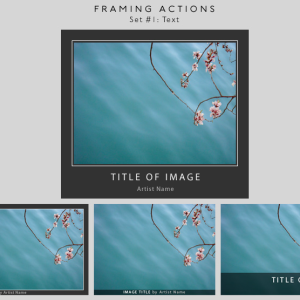
g. change the color of the frame).
This is the first of a series of action sets that you may use to quickly add nice frames to your images.
They are intended for use on images for screen/web viewed at 100% zoom. Created in Photoshop CS4.
If you want to add text to an image, I have the perfect online tool for you: MockoFun.
These Photoshop actions add a frame/border to your image with editable text. Everything is done in layers so it is quick and easy to tweak it (e.Check out the curved text generator in which you can add your own photos, images from Textures4Photoshop and hundreds of thousands of other photos and graphic elements. It's fun and it's FREE!
rating:
submitted by:admin
views:
11811 website:chain.deviantart.com

The Text Shadow Generator is Photoshop action that adds a shadow effect to any text layer. All you have to do to make this shadow action work is to write your text and play the action. Make sure that the text layer is your only layer.
After the action is played you have three layers: the text layer with layer styles, the shadow layer and the background layer. All the layers have the layer styles intact so you can adjust the background color, the shadow opacity and the text color as you wish. This Shadow Generator is free for personal non commercial use, it can not be redistributed.
If you use it link back to us!
If you want to add text to an image, I have the perfect online tool for you: MockoFun. Check out the curved text generator in which you can add your own photos, images from Textures4Photoshop and hundreds of thousands of other photos and graphic elements. It's fun and it's FREE!
rating:
submitted by:admin
views:
23722 website:www.actions4photoshop.com

Free Photoshop action that creates a realistic pencil sketch effect using any image.
All the tubes of paint in the world cannot replace the simple pencil when it comes to artistic potential. With this Photoshop action you can transform a normal image into a classic pencil sketched drawing - pencil, charcoal, conte, or other mediums.
This sketch drawing action can be downloaded for free and you obtain great looking results. Download now the Skecth Photoshop Action!
If you are looking to learn how to draw or want to improve your drawing skills, one of the best methods is to use a drawing grid. Check out the Mockofun grid drawing tool to learn how to easily add a grid to a photo online and start drawing.
rating:
submitted by:admin
views:
24717 website:mohammed6651.deviantart.com

This is a free photo Photoshop action that adds a dramatic magical effect to your photos or images. The pack contains 3 photo actions that you can see in the preview. The contrast of the images is increased and also the colors are more vibrant obtaining a HDR like effect.
Download the magic fantasy color effect action for free!
If you don't want to use Photoshop and want to add some really cool magical effects like sparks and stars to your photo, try the magic photo editor online MockoFun.
rating:
submitted by:admin
views:
11993 website:sa-cool.deviantart.com
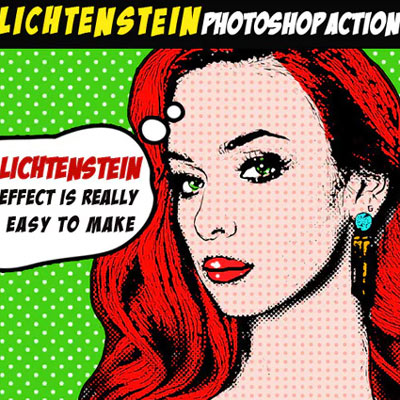
Pop art Photoshop action that turns your photo into Roy Lichtenstein effect. The pop art Photoshop action is really to use and customize.
You can create a very similar Warhol effect in Photoshop using this action.
If you want to learn how to create amazing pop art designs from scratch checck out this fantastic pop art effect Photoshop tutorial. Also, an amazing asset for comic book design is this amazing free halftone texture pack that you should definitely check out.
rating:
submitted by:admin
views:
5262 website:1.envato.market
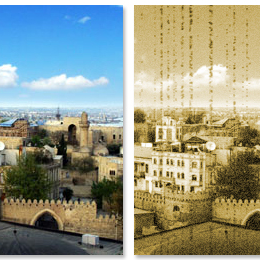
Beautiful Photoshop action that turns your photo into a vintage, old style image. The color of the photo is changed into a sepia color tone with scratches and noise added. Very realistic vintage effect obtained in just a few seconds.
To prevent people from using your photos without permission, here's a complete solution for how to add watermark to photos online from MockoFun. Did you know you can make vintage photo effects using CSS?
rating:
submitted by:John
views:
10241 website:namflow.deviantart.com