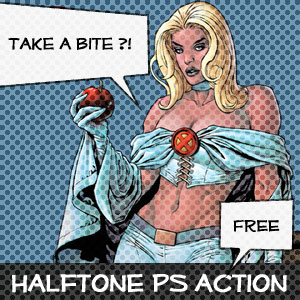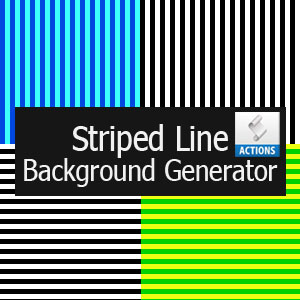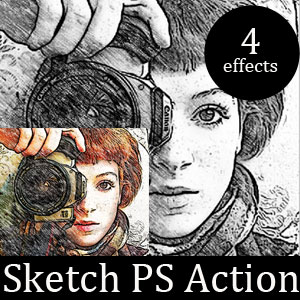
Pencil Sketch Photoshop Action
Download the sketch Photoshop action that turns your photo into a realistic pencil drawing. The sketch action comes with four versions: a colored sketch, a black and white sketch, a unicolored sketch and a vintage sketch effect. The good news is that all the layer styles remain intact so you can easily adjust all the settings; because the photos are so different in terms of light, contrast, colors you might have to modify the result.
You can play with all the adjustment layers so you can obtain many sketch effects, colored comic book effects and so on. The action is free for personal non commercial use. If you use our pencil drawing Photoshop action, link back to us! IMPORTANT: inside the action you will find an PAT file that contains two patterns; you have to load the PAT file in Photoshop before you play the action!
rating: submitted by:admin views: 202197 website:www.actions4photoshop.com